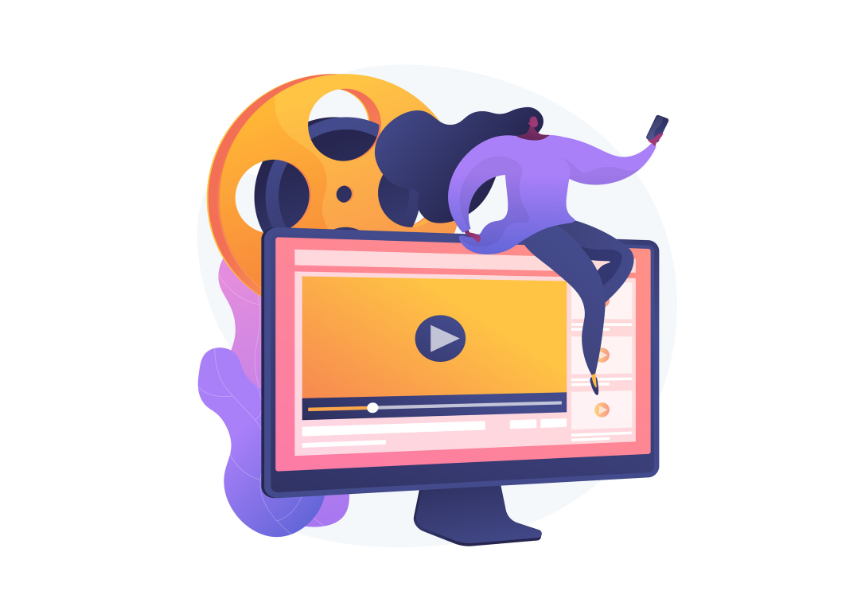5 october 2021
The web manager of the Universitat de València allows the publication of both individual videos and YouTube playlists, on the homepage or on inner pages. To master this tool of the manager, first of all the functions of four component templates must be distinguished:
- TPCVVideoLlistaReproduccio
- TPCVVideoLlistaReproduccioInterior
- TPCHomeVideoLlistaReproduccioYoutube
- TPCHomeVideoLlistaReproduccioYoutubeInterior
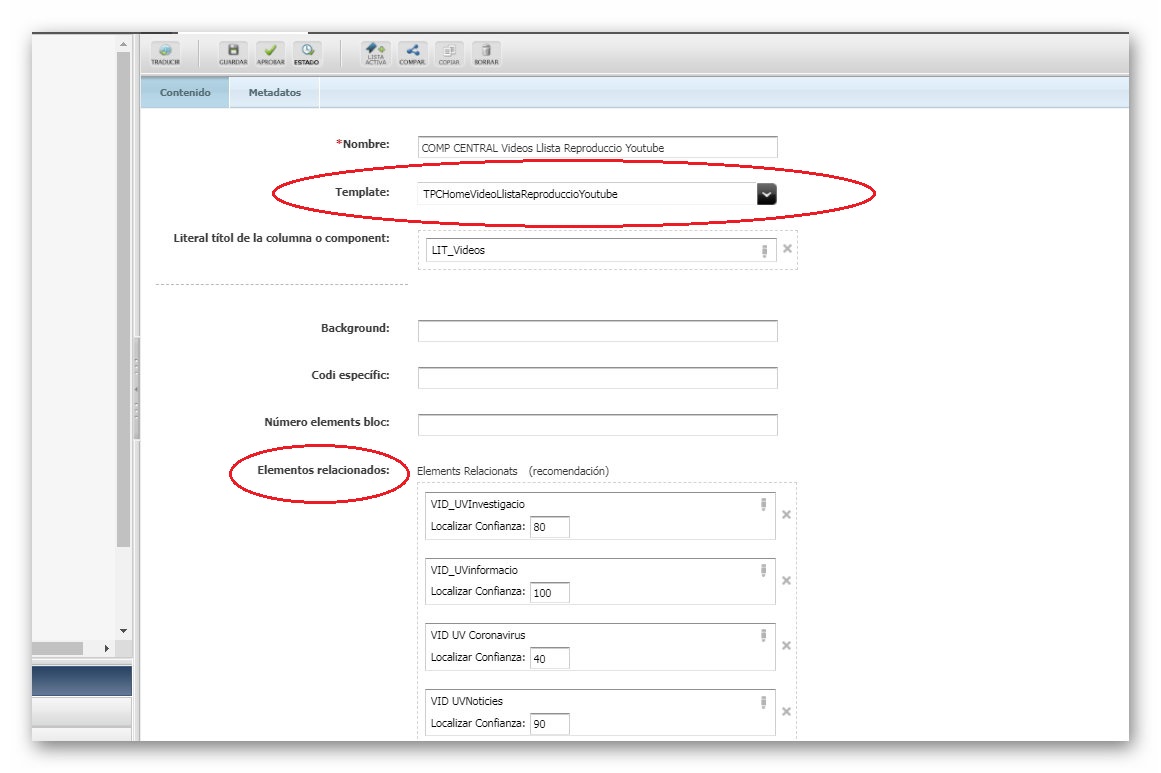
can be seen.
Although there are more video templates with other functionalities that deserve separate posts, the focus here is on these four, and especially on the YouTube playlist templates.
The first template individually plays videos from YouTube and other platforms such as Vimeo. Generate the 'Video' element and fill in the corresponding fields (a url for YouTube videos and a code for the rest of the platforms). The component with the template 'TPCVVideoLlistaReproduccio' will play the generated videos that are dragged into the 'Related elements' field of the component, ordered manually with the numbering provided by the manager itself. The same function will be performed by the template 'TPCVVideoLlistaReproduccioInterior', but on inner pages.
But the subject of this article is playlists, which are actually collections of videos of the same subject matter, generated only on the YouTube platform. The advantage of this web manager template is that with a single url you can play all the videos included in a YouTube playlist.
The procedure is the same as in the previous templates: With the url of a playlist (for example https://www.youtube.com/watch?v=qxJCk_y0zUA&list=PL2Qi6VUyRIXYM5ZasIDcNL_0lIJd2dzEZ, which corresponds to a UV list on teaching tools) we create a new 'Video' element, enter the url in the corresponding field and fill in the rest, such as the title, platform, etc. This new Video element will be dragged inside the video component, which will have the template TPCHomeVideoLlistaReproduccioYoutube. The result is a selection of playlists available in the video block, as we can see on the UV website.