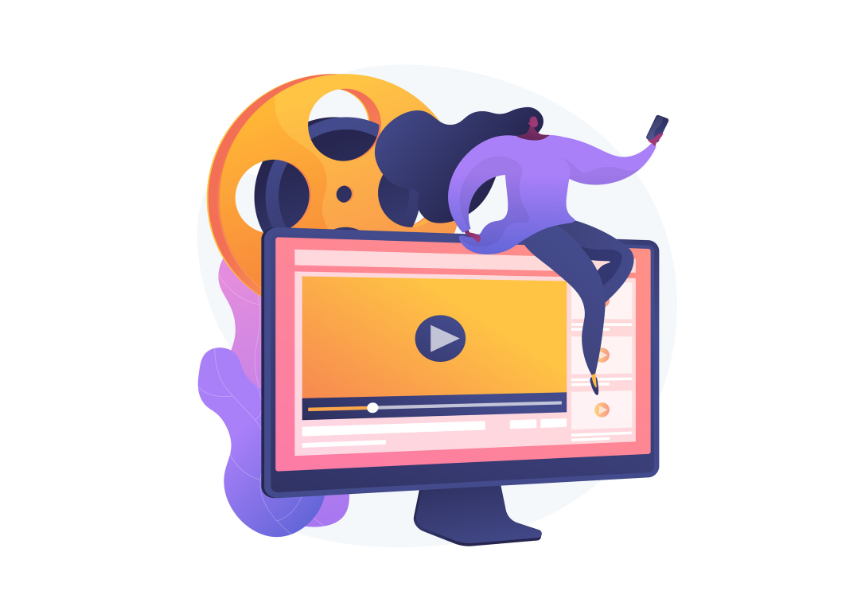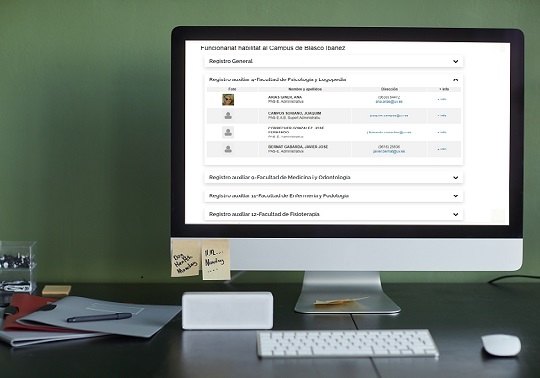
The Universitat de València (UV) has published and updated register which lists, on the one hand, the civil servants authorised to identify and authenticate individuals who are not obliged to interact electronically with the Universitat de València and who do not have identification and authentication mechanisms (digital certificate) to act electronically before its Electronic Headquarters, and on the other hand, the civil servants authorised to issue certified copies.
28 april 2022
This publication is imposed by articles 12 and 27 of Spanish Law 39/2015, of October the 1st, on the Common Administrative Procedure for Public Administrations, which established this obligation for all public sectors entities (including public universities, which are part of the so-called institutional public sector).
In compliance with this regulation, the UV has published a complete and updated list of the staff authorised for these tasks in both the General Registry and the Auxiliary Registries, in the Electronic Registry, the Online Office, the Office of the General Secretary and the Electronic Management portals, as well as the list of authorised staff in each centre published in the respective portals.
The web editors of the corporate portals of each centre are responsible for keeping the list of authorised civil servants up to date, so that, as this is a shared publication, the list will automatically be updated on the centre’s website and on the websites of the other sites where the complete list is published. To facilitate this update, it is useful to recall the procedure for editing staff list components. About two years ago, the Web and Marketing Unit updated the system for drawing up the lists of staff in the organisation charts of the different websites, so that nowadays in most of the portals an automatic table system is implemented in which only by inserting the user name all the data collected in the personal file of each UV employee is reproduced.
If looking in the edit tree for the page corresponding to the staff enabled for identification and authentication, there is a component inside that has the template ‘Lista_persona’ assigned to it. In turn, there are two literals inside the component. The first one is the one that gives a global name to the list of people, and the second one is the one we have to edit if we want to add or remove people from the list.
By double-clicking on the above-mentioned literal we will see that in the field called ‘Title’ there is a list of users separated by a comma, with no blank spaces. If we have to remove a person from the list, we just have to remove his or her user from the list, respecting the sequence ‘user, user...’. Please keep in mind that if a comma is forgotten or an incorrect username is entered, the table will NOT be displayed.
In the same way, if we have to add a person to the list, the first thing we have to do is to get their UV user, and place that user in the alphabetical order of their real first surname (NOT the alphabetical order of the user). Once this is done, we will save and approve as we do with any other item, and wait a few minutes to check the correct publication.
The main problems that arise when editing these lists are mainly caused because the inserted user name does not exist, we have left out a letter in the user name, we have forgotten to separate the users with a comma, or we have left a blank space.
Another particularity to take into account when editing this element is that the ‘Title’ field where the list of users is placed has limited space. In the case of long lists, if the space in the Title field is used up, it is continued in the lower field (Description), but respecting the sequence ‘user, user’, as if it were a continuum. In this regard, it is worth bearing in mind that sometimes when the Title field is about to run out, when inserting a new user at the top of the list, we do not realise that by the end of the field, the space has run out and the list is not published. To avoid this problem, it is recommended to put a small number of users in the ‘Title’ field, even if more are allowed, and continue in the field below (Description). This way, if we put users at the beginning of the title, we do not run the risk of running out of space without knowing it. However, the tables of officials empowered for identification and authentication are usually short and the problem of lack of space in the ‘Title’ field of the literal is not likely to arise.