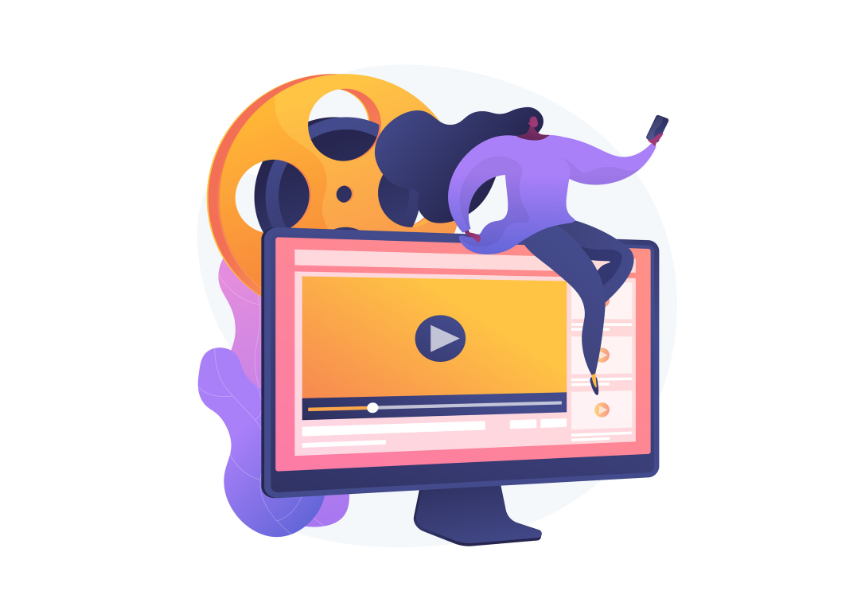In this new entry of our blog we are going to orient the user of the Universitat in the process of configuration and update of their profile, one of the utilities that creates the most doubts, according to the inquiries made to the Web and Marketing Unit
The Universitat de València continues working in the improvement and evolution of this tool to adapt to new needs and new trends and, above all, to improve its use.
1 september 2021
Firstly, in order to modify personal information, we must access https://www.uv.es/estil/persona and then enter the password which will direct us to a site from which we will be able to modify the personal information we wish to be public in the users guide ("directory") of the UV.
The new files can incorporate profiles to social media, academic curriculum and research networks, other emails and personal websites, a brief trilingual personal biography as well as personal sections of the wished Grecs.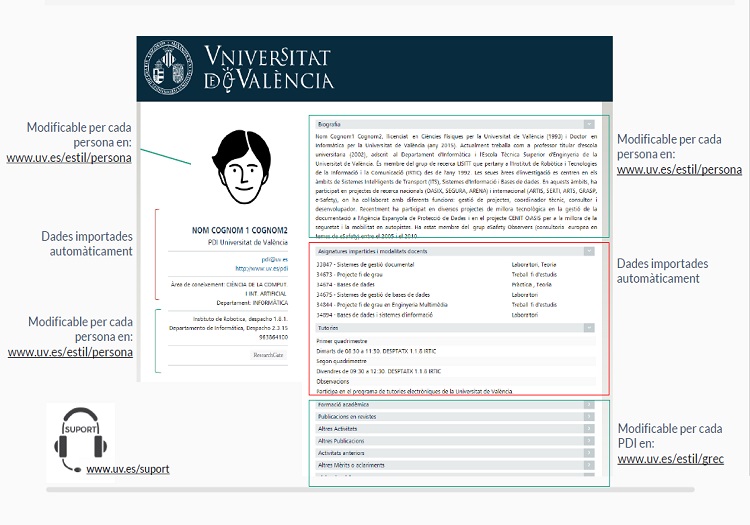
The results of this file are the result of an intense and collaborative work of the Web and Marketing Unit and the IT Service of the Universitat de València.
In order to see our personal file in a unique web page, we can build it in either of the following ways (optional):
- https://www.uv.es/persona/alies_de_correu (alies_de_correu = all the text on the left of @. It is the long email). Example: for the user ramon.v.cirilo@uv.es his page is: https://www.uv.es/persona/ramon.v.cirilo
- https://www.uv.es/persona/usuari_de_correu (usuari_de_correu = the word that we use for our email username) Example: user ramon.v.cirilo@uv.es uses as an email username rvcirilo. His page is: https://www.uv.es/persona/rvcirilo
You can find more detailed information under MANUAL.