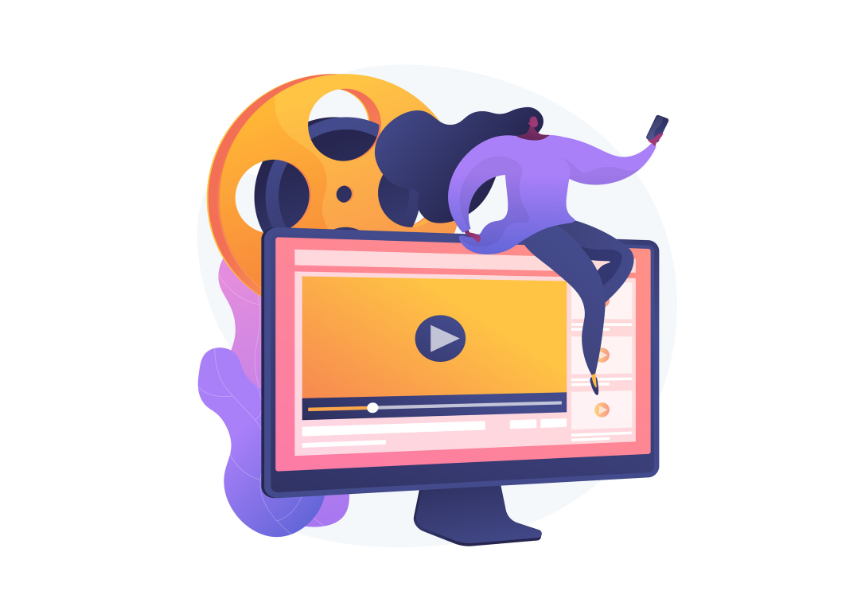The HTML version of a content in a corporate portal of the Universitat de València (UV) can be very useful when exporting formats from a Free Text (TL “texto libre”) to the language versions of the same TL, or to another newly created TL. The idea is that the format of a highly elaborated content including tables, images and videos, for example, can be easily transferred to another TL maintaining the original format, so that we would only have to translate the contents of the cells in the case of a table.
13 july 2021
HTML is not a programming language, but a content mark-up language, and therefore you do not have to be a computer expert to take advantage of its features. Any web editor at the UV with no more than user level can make use of the basic HTML functions.
The main use is to export formats between two or more TL without the need to reshape the content. We are talking about texts that include elements such as tables, images or video embed codes. Let's imagine, thus, that in a TL already published with the three language versions we want to incorporate a long table with numerous rows and columns, with headers and disparity of font styles or colours in the different cells. We will make changes in the Valencian version, and once we have finished this first language version of the TL, there is no need to repeat the process of creating this complicated table in the two remaining Spanish and English versions. All we have to do is click on the 'HTML Source' option in the toolbar (as shown in the image), copy the HTML content, and dump it into the other TL (always with the 'HTML Source' option active). With this operation, the format that we have created in the previous version will be reproduced in the new version of the TL, and we will only have to translate, out of the HTML source, the text of the cells and incorporate the text that accompanies the table in Spanish or English. Without the 'HTML Source' option activated, we must delete the text in Valencian that we have exported with the table and replace it with the text in the corresponding language, given that the only content that we are interested in replicating is the table.

This option is also useful in other cases. For instance, let’s imagine two TL, one of a current content and another historical one that is shared in different portals of the UV, and that over the course of a year the content that is now current becomes historical, and we have to fill in another current one but without creating a new TL because then it would no longer be shared with the rest of the portals. In this case, we will copy the content from HTML and dump it in a newly created TL that will become part of the historical series. We will therefore preserve the formats of the content and insert the new content in the current TL. This new content will continue to be shared with the rest of the web portals because the TL element is still the same, only the content has been updated.
The HTML language is also useful in the folded text function in case there are tables or other elements that are difficult to edit. In the folded text, when a table is selected, the tool folds by default the different rows and disconfigures the publication. In this case you have to click on the HTML option and edit by hand the folding of the paragraph containing the table following the 'desplegar' ('unfold') and 'desplegar-int' ('unfold-int’) sequences explained in the entry linked on this paragraph.