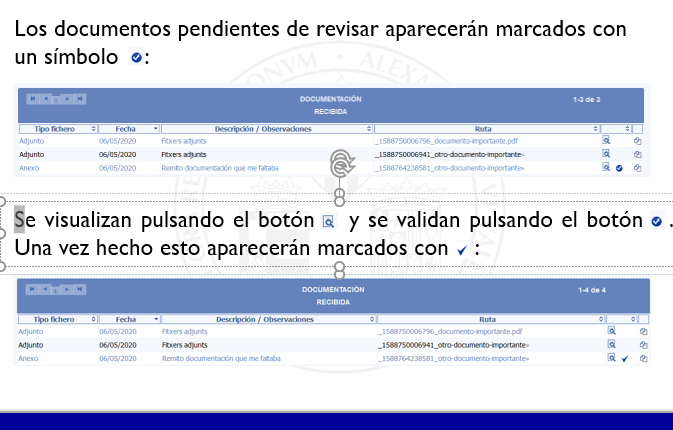The procedure starts when the interested party sends a request or application through the online office of the UV.
This procedure allows to channel requests or UV staff requirements (including students’) to the different functional units. It’s a very simplified administrative procedure: Start-Instruction-Completion.
The Management Units have a huge number of administrative procedures related to the UV staff:
The UV’s e-administration platform (TACTICA) was integrated with e-VALIJA. The application will allow the UV staff to reach out to management units and carry out the administrative procedures.
By integrating TACTICA (ENTREU-TRAMITEM), VALIJA becomes a tool for e-records management.
The electronic procedure for internal applications contains the basic phases of any procedure: START, INSTRUCTION AND COMPLETION.
The submission form is expected to meet the necessary requirements, that is, it’s important for it to contain the necessary data to adapt the application to what’s established by the law:
Names and surnames of the interested party or the person who represents it.
Identification of the electronic medium or, alternatively, the physical place to carry out the notifications.
Facts, reasons or request sought to be delivered to the administration.
Location and date.
Signature of the applicant.
Referred body, centre or administrative unit and its identification code.
Management group or circuit enabled by the Destination Unit.
The form will even include a feature allowing the attachment of additional documentation, while also requiring the creation of a supporting receipt proving the submission of said documents, just as it’s required to create a supporting receipt proving the submission of the request or application.
It’s also necessary to add a RESPONSIBILITY STATEMENT tab in which the interested party expresses under its responsibility that it meets all the requirements established in the current regulation in order for it to be recognised a right or faculty its practice, that it has documentation in proof of it and that the administration can request said documents and, lastly, that it’s compromised to comply with the previous obligations during the time period inherent in the right and practice recognition.
The form will also include an informative window on personal data processing given to the administration and on LOPD compliance.
The management group or circuit will establish the destination of the request
Once the request is sent by the interested party, the entry corresponding to said request will be noted and it will contain the following information:
Entry number
A heading expressing its type
Date and time of submission
Identification of the interested party
Administrative body of the sender (if necessary)
The receiving person or administrative body
Reference to the registered document’s content (if necessary)
The application’s corresponding receipt or submission acknowledgement will be generated. It consists of an authenticated copy of the document in question, including the submission date and time and the entry number for the registry and the same applies in situations where additional documentation was submitted, a supporting receipt of the submission of said documents which proves their integrity and non-repudiation (clarify those concepts, as the law dictates).
From that moment, the applicant will be able to see the record’s progression at “my personal space”. It will be able to attach additional documentation, receive and respond to notifications sent by UV staff.
Firstly, the documents attached by the user are shown in the sending of the request (RECEIVED DOCUMENTATION section).
By clicking on the “Attach internal file” button, documents can be attached to the record:
Documents attached by the manager will appear in the INTERNAL DOCUMENTATION section. Internal documentation that’s necessary to carry out the procedure can also be attached from the electronic record.
Checking received documentation:
The documents given by the user can be checked after the request’s submission.
By accessing the record, it will be possible to check for new documentation:
And by then accessing the Documentation section: