.png)
The certificates included in the OpenVPN configuration file have been updated. To ensure the proper functioning of the service, it is essential that you download and replace your current configuration file with the new version.
🔐 OpenVPN Configuration (UV)
The University of Valencia uses OpenVPN as one of its remote connection methods. For it to work properly, it is necessary to have the configuration file updated, especially after the recent changes to the certificates.
Steps to configure OpenVPN:
-
Download the customized client:
Go to https://software.uv.es and download the OpenVPN client adapted for UV. This client already includes the appropriate configuration. -
Replace the configuration file:
If you already have the client installed, replace the.ovpnfile with the new version available at SIUV RESPON:
https://links.uv.es/websiuv/OpenVPN -
Authentication:
Make sure you have two-factor authentication configured if required. You can manage it at: https://cuentas.uv.es
🌐 EduVPN Configuration (Recommended Alternative)
EduVPN is a modern and simpler alternative to OpenVPN, especially useful when there are issues with certificates.
Steps to configure EduVPN:
-
Download and install:
Access the official EduVPN guide at UV:
EduVPN - University of Valencia -
Two-factor authentication:
EduVPN requires two-factor authentication. You can configure it in one of three ways:-
SMS to your mobile phone
-
TOTP application (Microsoft Authenticator, Google Authenticator, etc.)
-
Telegram message
Go to https://cuentas.uv.es
Navigate to: Manage Your Accounts → My User → How to contact me / Two-factor authentication
Enter your email and mobile number
Select your preferred method and click Register -
📘 Full guide: [Two-factor authentication – UV]
.jpg)









