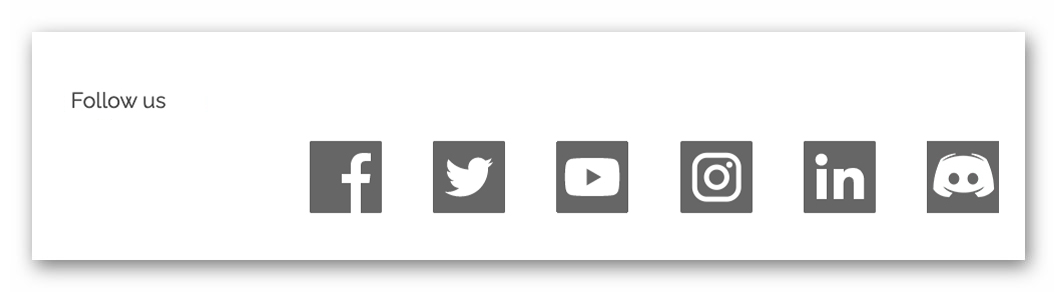
The social media component has the 'TPCXarxesSocialsAmpladaTotal' template and the element to be placed into it is a link-image, that is to say, we will generate a link, and in the field ‘Link definition’ we will click on ‘Image’. After naming it, in the field 'URL of a web address’ we will put the URL of the social network. This element has only one added difficulty over the rest: it needs two images ('Image' and 'Hover Image'), which can be dragged from the same computer or by inserting a URL. In the 'Image' field you drag the grey version of the network logo, and in 'Hover Image' the colour version. The result is a colour change when the cursor hovers over each of the logos. The field 'Alternative text of the image to be accessible' is mandatory, and the field 'Hover identifier' has to be filled in, although it is not mandatory, with the name of the corresponding network and another word that can be the centre, without spaces (example: twitterETSE). The option to open the social network in a new browser tab is also available.
The title 'Segueix-nos/Síguenos/Follow us' of this section is created with a literal that is placed in the network component.
The location of the social media component on the front page is usually placed under news.



































