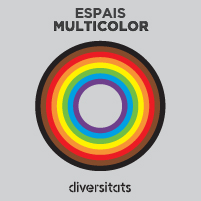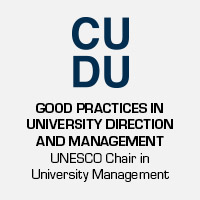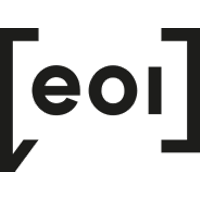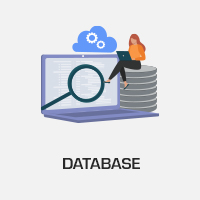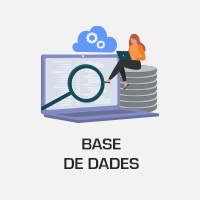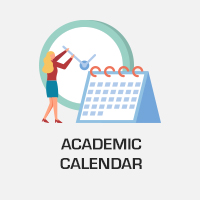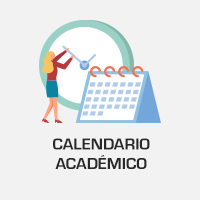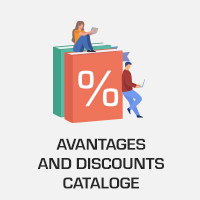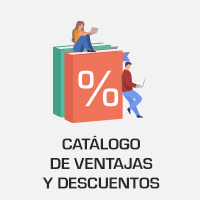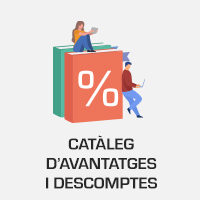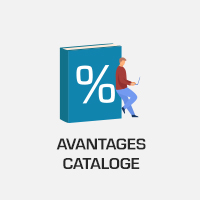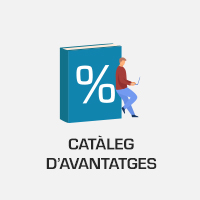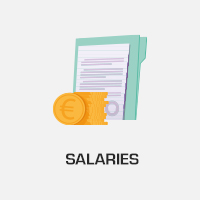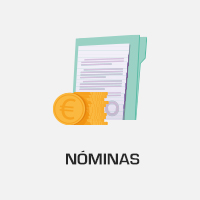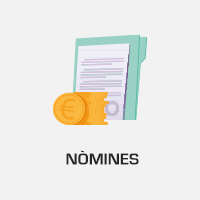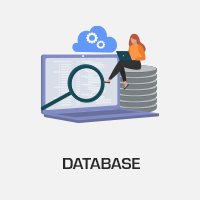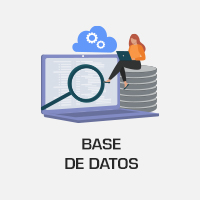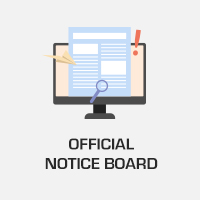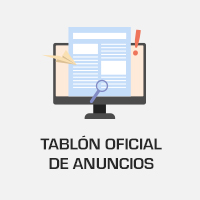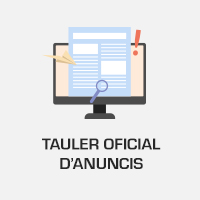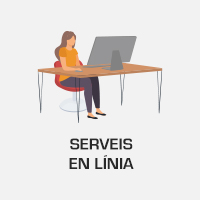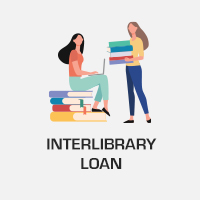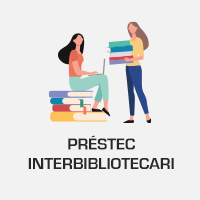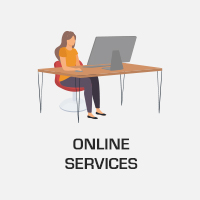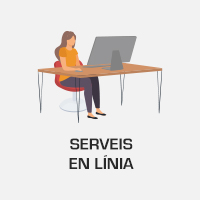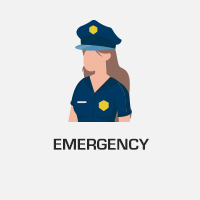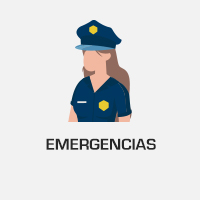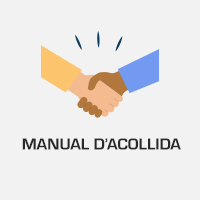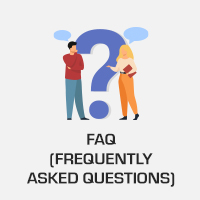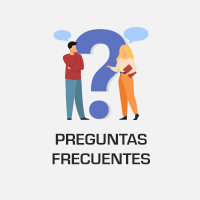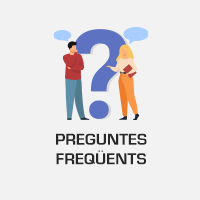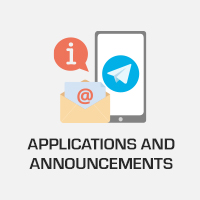The featured boxes are usually located at the bottom of the homepage, usually above the lower circles of 'Living at the University', although they can also be found on inner pages. They work as external links, generally to the web portals of collaborating entities, companies or institutions.
The element we will create to generate a featured box is the ‘Featured Image and Text’, and we will fill in the corresponding fields, bearing in mind that the image must have dimensions of 200x200 pixels. The highlight can be translated if we have the inscription of the image in more than one language. Once the highlight is generated, it has to be put in a component with the 'DestacatImatgeTextLogos’ template, which we have previously created and placed in the corresponding place of the 'Home' in the tree editor.