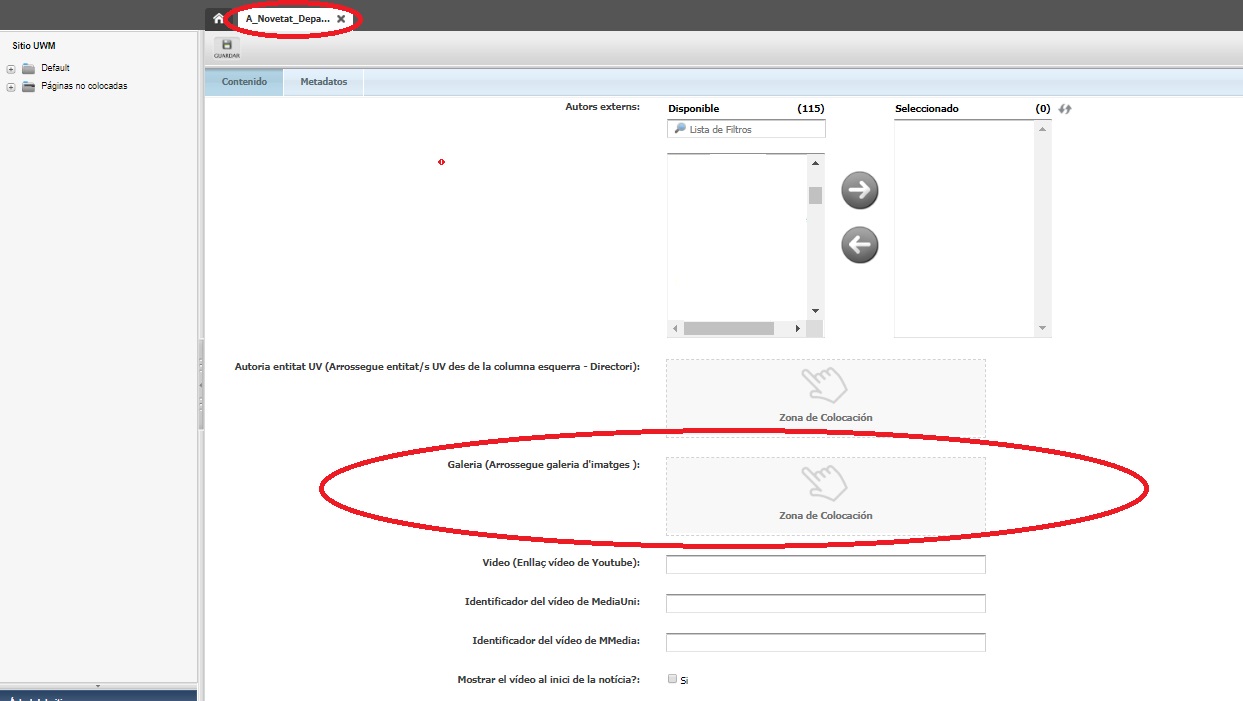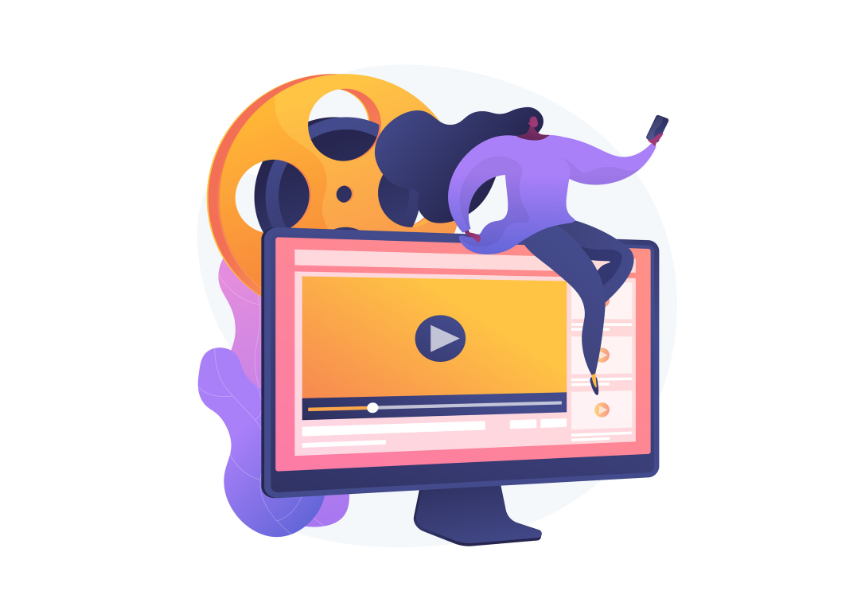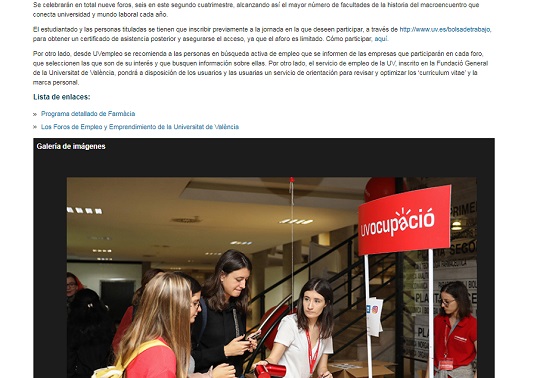
13 november 2019
In a previous entry in this blog we learned how to create an image gallery for publication on the home page of web portals. With this new issue of the training blog we will learn how to link the same gallery to a new feature.
Go to the previous entry to remember, firstly, the process to generate a url of the set of images that we have selected to make the gallery, and secondly, the creation of the new element 'Image Gallery' (New>Selection type>Image Gallery), where the previously generated url will be placed.
Once we have created the new gallery, in addition to the option to publish to the gallery space of the home page, the same gallery can be published in a new one in case the contents are related. For this second option, we will open in the manager the new item to which we want to link the gallery, we will edit it, and we will go to the lower part to look for the box 'Gallery: Drag image gallery'. The process has to be repeated in all the language versions, and once it is done we will save and approve the news. The gallery will be reproduced in the lower part of the novelty, as shown in the image above.