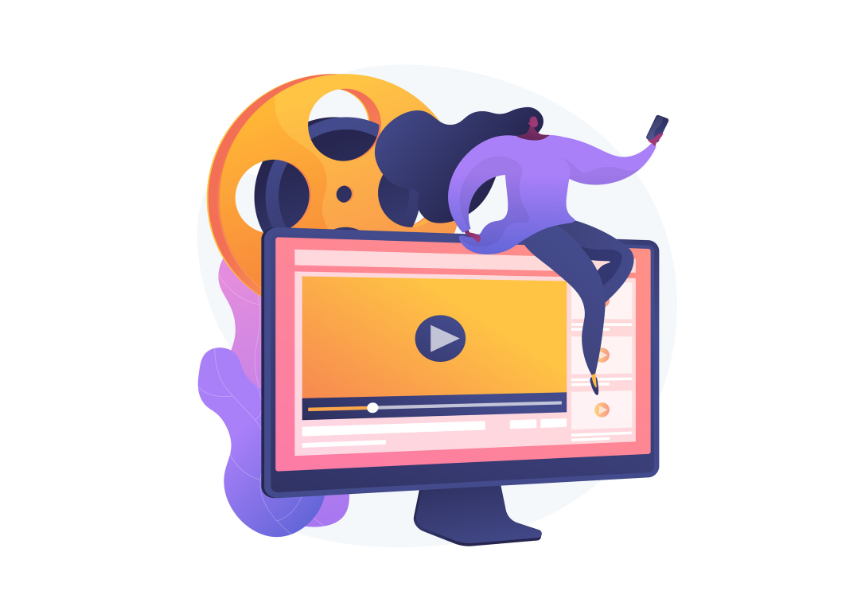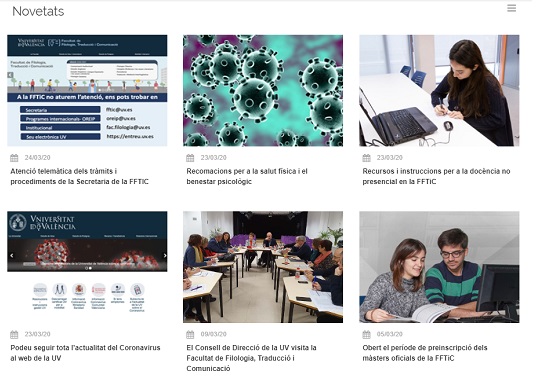
Publishing a new item (news) on the Universitat de València's web manager is a simple yet tricky task insofar as the aim is to provide clear, concise and accurate information to the widest audience possible.
25 march 2020
Beyond the mechanical aspect of creating a new item in the manager and adding an image to the text, the process must be completed with quality writing and illustrations that attract the attention of the readers and that are consistent with the corporate style.
This consists of accessing the manager and indicating that the new element 'Novetat de la home' is going to be created. The manager then opens the element with all the fields blank. The first thing to do is to name the news item for its internal location, put the headline, generate the entry (Resum), and write the main body of the news item (Ampliar novetat). The 'Resum' is optional, it is reproduced in bold at the beginning of the news item, and it must not be a text repeated in the main body.
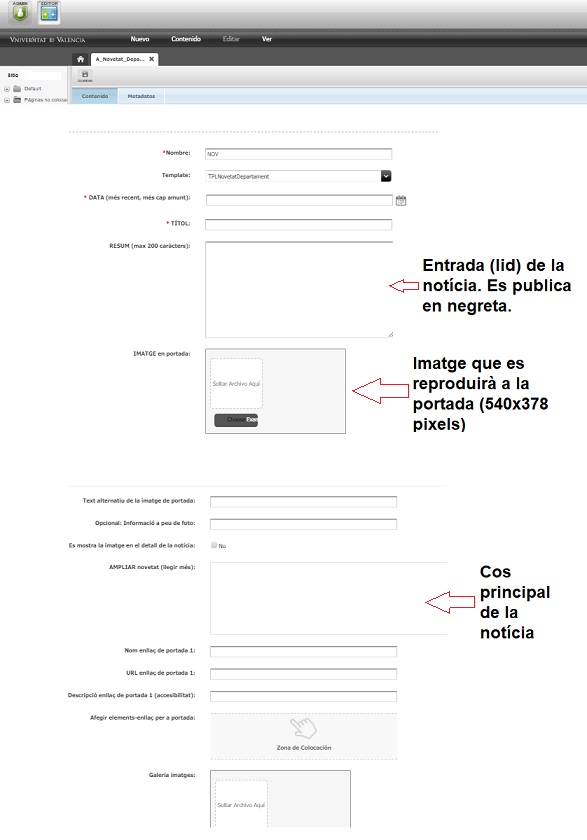
The date is a mandatory element, very useful and fundamental when establishing the order of publication (at the most recent date, more priority in the location of the novelty in its publication space). You must also bear in mind the option provided by the manager in the 'Metadata' tab, to schedule the publication. In this field you can set both the start and end date of the publication. In this way, a new item that is going to be out of date will stop being published automatically if it has been indicated in the 'Metadata' tab, without the need to remove it manually. The date on which the news item will start to be published can also be set, and if this start date field is left blank it will be published immediately.
The 'cover image' must be 860x602 pixels, so that the web portal's cover is in a uniform visual order. And of course, taking care of the quality and sharpness of the image will help a lot in the objective of capturing the reader's attention. The rights of use must also be taken into account. There is also the option of inserting images inside the news item. On the Web and Marketing Unit's website there is a collection of generic images cut out for use in news items.
These are the obligatory elements of the news item. Optionally, a caption can be inserted, or a gallery of images that will be reproduced at the bottom of the news item. The 'text description of the cover image', although it appears as an optional field, should be inserted as it is an accessibility tool. It should basically be a brief description of the image. On the Web and Marketing Unit's website there is a collection of generic images cut out for use in new products.
There is also the possibility of inserting a single cover link, for which there are two fields: 'Nom enllaç de portada' and 'url enllaç de portada'. However, it is preferred to use the function of generating links inside the text, which we will refer to later, since some of the new templates towards which the web design of the Universitat de València is evolving do not reproduce the links on the cover page.
Once these steps have been carried out, the news is saved, and in the manager's toolbar you click 'translate' to generate the language versions in Spanish and English. Once these steps have been completed, save and approve. The new feature will be published automatically without the need to drag the element to any component or page.
Some new items are published on interior pages or in different blocks of the cover, for which it is necessary to mark the categories that in each case will be available in the edition of the new item.
How to make the most of the publication
Aside from the mechanical issues involved in generating a news item, corporate web portal editors must bear in mind that when they publish news they are addressing two types of readers: people and search engines. Many, perhaps most, of the readers will reach the news through the intermediation of search engines, and the flow will be prolonged over time. Hence the importance of paying special attention to the editorial staff. Writing clumsily and carelessly will certainly frustrate the success of the publication. Qualities such as clarity, order, simplicity, conciseness and precision, spelling accuracy, syntactic order and lexical richness are, together with graphic illustration and the use of hyperlinks, those that will guarantee success.
Some authors have coined the term 'hypertextual and multimedia grammar' and advise to cultivate it in the same way as 'text grammar'.
Just as we respect the rules of grammar in conventional texts, hypertext and multimedia grammar have their own rules, and if they are respected, they will contribute to the success of the publication.
The network has its own communicative features: it is hypertextual, interactive and multimedia. A link directs the reader to other points, either within the portal itself or outside, and is a key tool in positioning techniques, in the same way as graphic resources, such as bold, cursive and underlining.
The links on the web pages consist of two main components: the anchoring element and the hypertext reference (either an own or external). The anchorage element tells the user where to click with the cursor on the page if he or she wishes to go to another hypertext destination. These anchor points are identified by iconic elements or, more frequently, words, graphically highlighted by underlining, bolding and/or different colours from the rest of the text.
However, hyperlinks enrich the publication, but it is important not to saturate the text with links and to dispense with unnecessary links, to use links only once per text, to use short text anchors, and to refer to internal pages of the websites, not to the homepages.
It should also be pointed out whether the link is to an e-mail address, indicating this in the anchorage element.
Please, remember that the Web and Marketing Unit's support tool is always available for you to use.