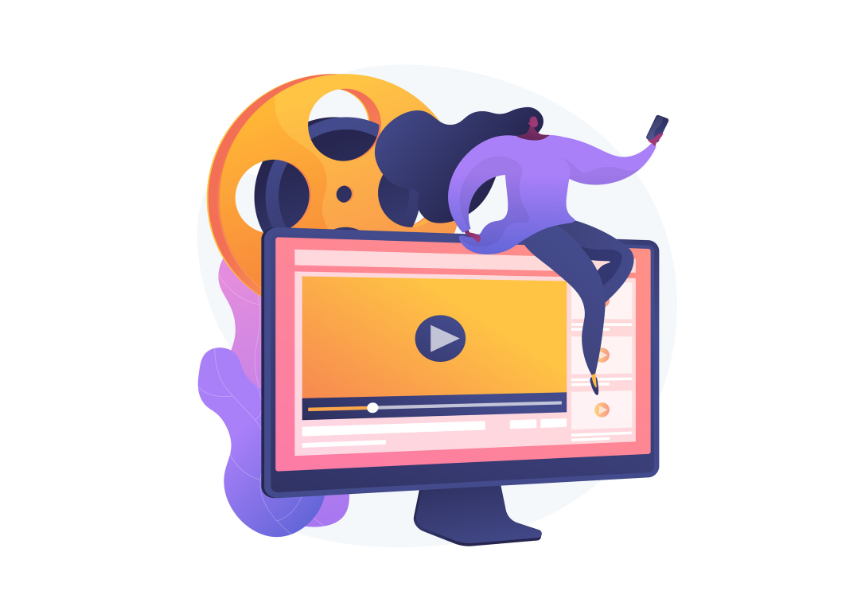When talking about a text (TL), a literal (LIT) or a novelty in its different language versions, it is important not to lose sight of the fat that we are talking about a single element that has three versions in Valencian, Spanish and English; therefore, when dragging it (in the case of texts and literals) to the inside of a page, it is only necessary to do so in the original Valencian version. The other versions will be automatically reproduced.
30 september 2020
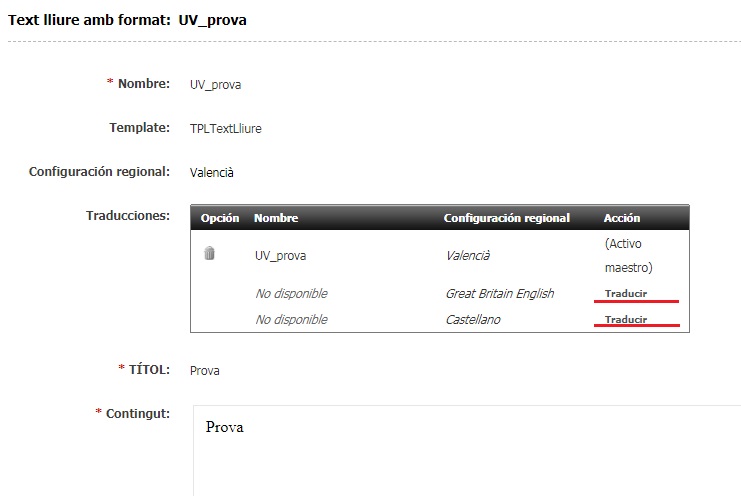
Not taking into account this triple version of the same element has led to confusion for many editors of UV corporate websites, who in many cases have generated three different elements, each with a different language version, so that only the one they place on the corresponding page will be reproduced.
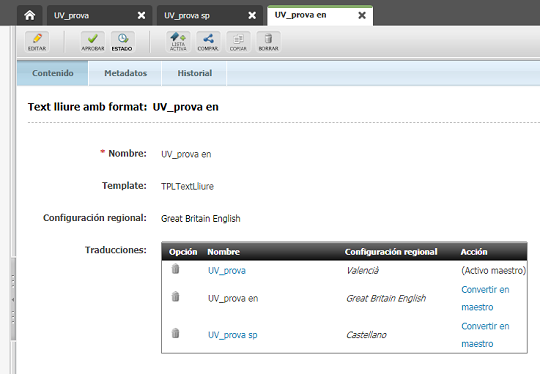
When generating a new text (TL), for example, the Valencian version will be opened in the manager. Once the text and the headline have been inserted, we have to save and click on the translate icon, and the screen shown in the image above will appear, with the options to ‘translate’ into Spanish and English. When we click on Spanish, a new tab will open in the manager with the same TL but identified with the letters sp at the end of the name, which contains the text of the Valencian version. We delete its content, insert the corresponding Spanish content, save, and proceed in the same way for the English version, if applicable. Once the three versions have been generated, when placing the TL on the desired page, please remember to drag from ‘My work’ ONLY the Valencian version of the element. The other versions will be automatically reproduced.
We have to proceed in the same way when we generate literals, which, let’s remember, are the ones that give name to the menu tabs in the web in publication, and which have to be inserted in their corresponding field in each page.
With regard to novelties, the procedure is exactly the same, except that the Novelty does not have to be dragged to a container, but is automatically reproduced where it belongs according to the category we assign to it.
Finally, in the ‘Action’ section, the quality ‘Master Active’ only indicates that the version marked with this attribute is the one that will be played in case any language version is not created. That is to say, if we generate a text in Valencian and Spanish, and leave English black, whoever access the website in the English version will find the TL in Valencian, because it is the one that is marked as ‘Active master’.