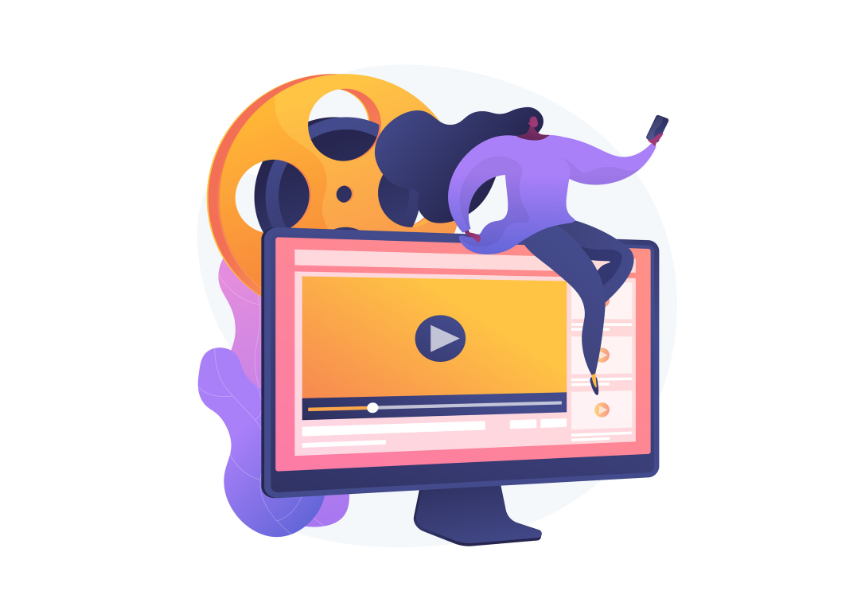The research projects of the Universitat de València (UV) now have the option of being published as their own website in the corporate network of the UV just by clicking a 'check' when creating a new element 'Research project' in the web manager. With this tool, each project can be presented in a separate portal with a web structure and a nomenclature that can be customised according to the needs of each project.
31 may 2022
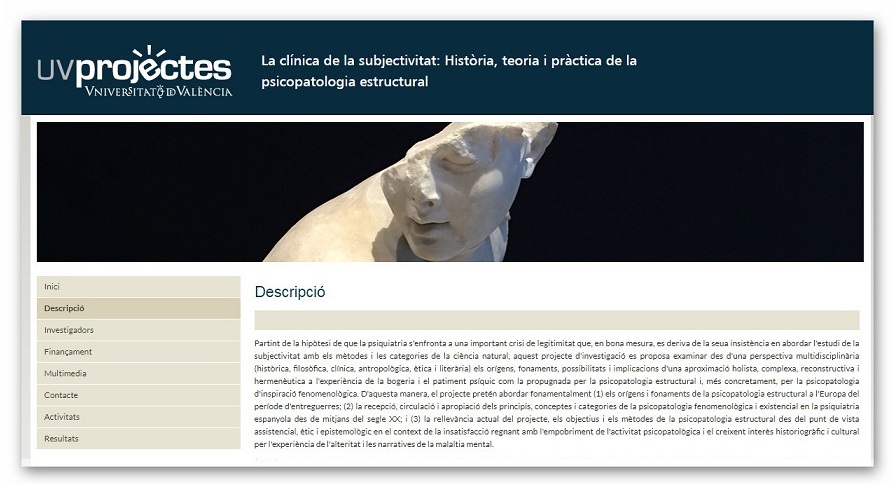
This innovation responds to the demand to give greater visibility to the hundreds of research projects that are carried out simultaneously in different departments, institutes and research structures of the Universitat.
With this new option in the web manager, the research projects are visualised in their own web, with a specific tab, and a web structure displayed in a nomenclature menu that can be customised by adding as many new tabs as needed.
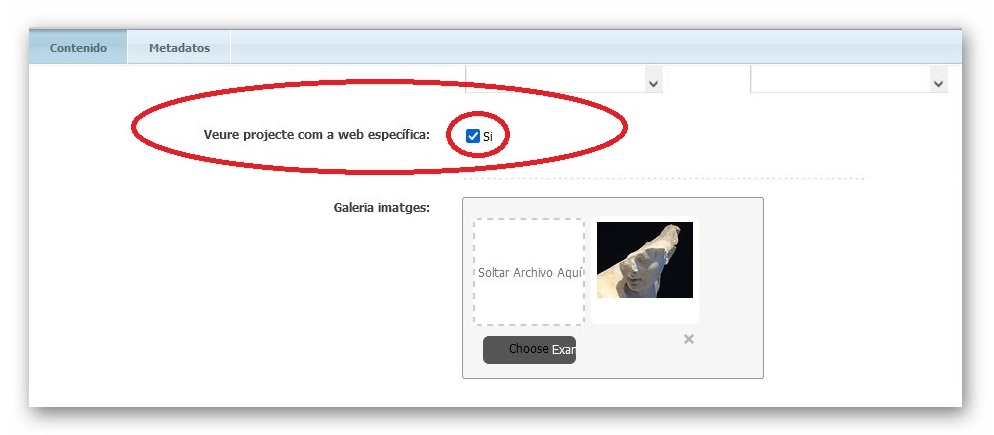
The editors of corporate web portals that have the option to generate research projects only have to click on the box 'View project as a specific web' after having generated the 'Project' element in the usual way.
In other words, we will generate a new element 'ProjecteInvestigació' in the content manager and fill in the usual fields: name, title, acronym, reference code, summary of the project, project details, responsible entity or structure of the UV, main researchers and participants of the UV (of which you only need to enter the user), researchers from other entities, contact details, start and end dates of the project, funding and collaborating entities, research results, and at least one image in the 'image gallery' field. Each of the fields will be reproduced as a menu item. You can find all the information developed in this regard in the tutorials linked at the end of this post.
Just by clicking on it, the research project will be displayed as its own website with a specific tab and a predetermined menu.
Cover slide
Another mandatory image is that of the cover slide, which is presented in the manager as the 'Spot' field, and which must have a size of 1180x200 pixels. It is automatically reproduced on all the pages of the project's website, as can be seen in the image above.
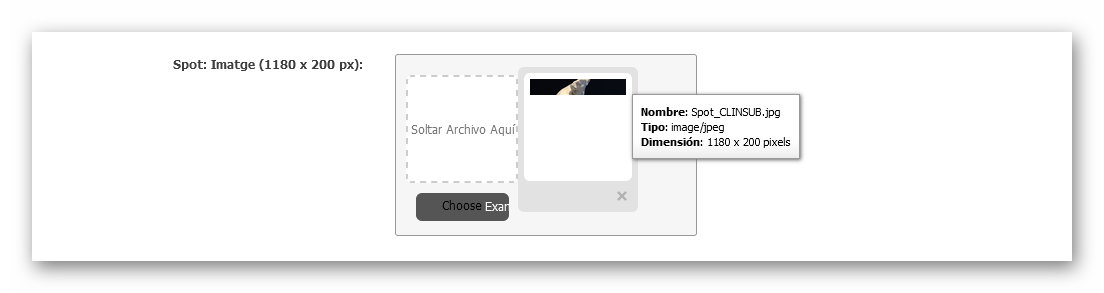
Adding tabs
One of the main uses of this tool is the possibility of customising the menu, and adding as many tabs as necessary, which we can name freely. The 'ProjecteInvestigació' element reproduces by default some tabs that correspond to the fields available in the form. However, at the end of the default fields we will find the Additional page and Title of the additional page fields. Each additional page must be accompanied by its Title, and we can add as many as we like, with the advantage that when we click on Additional page we will find an editing box identical to those of the Free Texts where we can insert images following the steps described in a previous post.

For each of the additional pages we create, a new page will be generated in the menu of the project's web portal, in the order of creation, as shown in the image below.
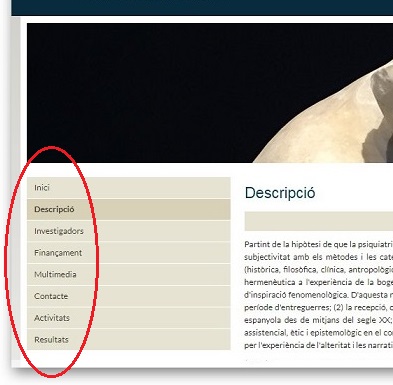
Remember that you have at your disposal the support offered by the UWM of the UV and the tutorials to be able to edit your project in a simple way: