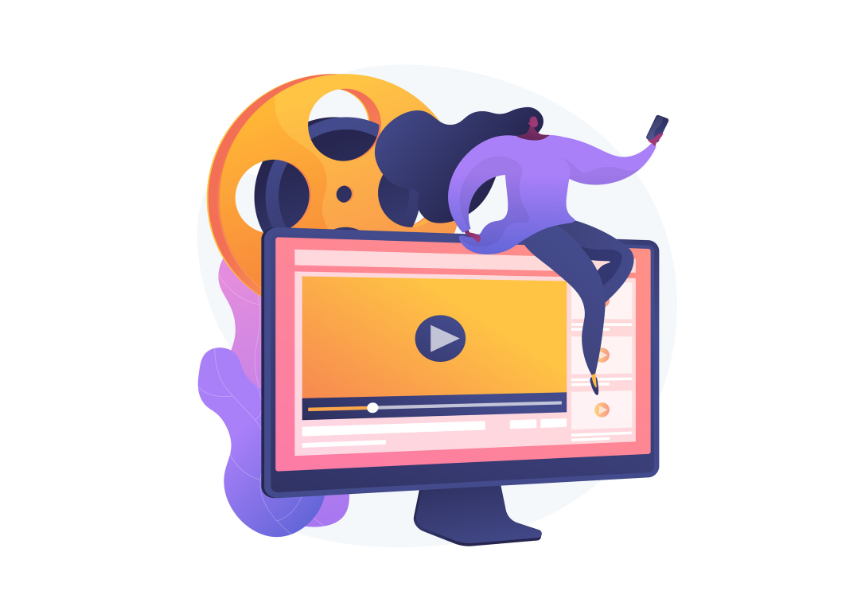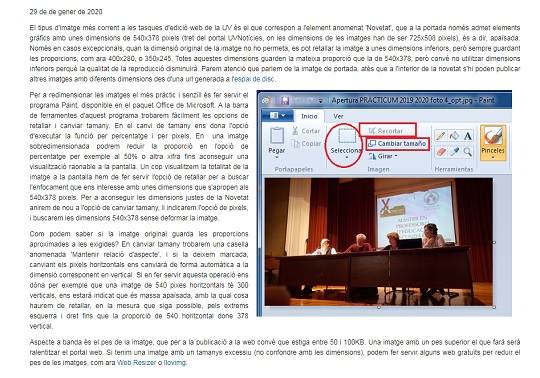
9 december 2020
The free texts that provide content on the pages of the web publications of the Universitat de València offer the option of inserting mages, a utility that is regularly used by the editors of the web portals, but which generates a large part of the queries to the Web and Marketing Unit due to problems when inserting images.
The first step is to upload the chosen image (or images) https://disco.uv.es/ (on the webspace of the group in which you have permission). Make sure that the original icon of the image to be uploaded to the disk space is named without spaces, accents or characters such as ç, &; @, etc. Once the photo(s) have been uploaded, a URL must be obtained in order to reproduce it later in the free text.
We choose the space on the group disk where we are going to deposit the photo, and once loaded, clicking on it opens the image and provides us with the url. This url is the one we are going to use to illustrate the free text. We place the cursor in the place in the text where we want to reproduce the image, and in the toolbar of the free text content field we find the icon that shows the attached photography form where the box for editing the image opens.
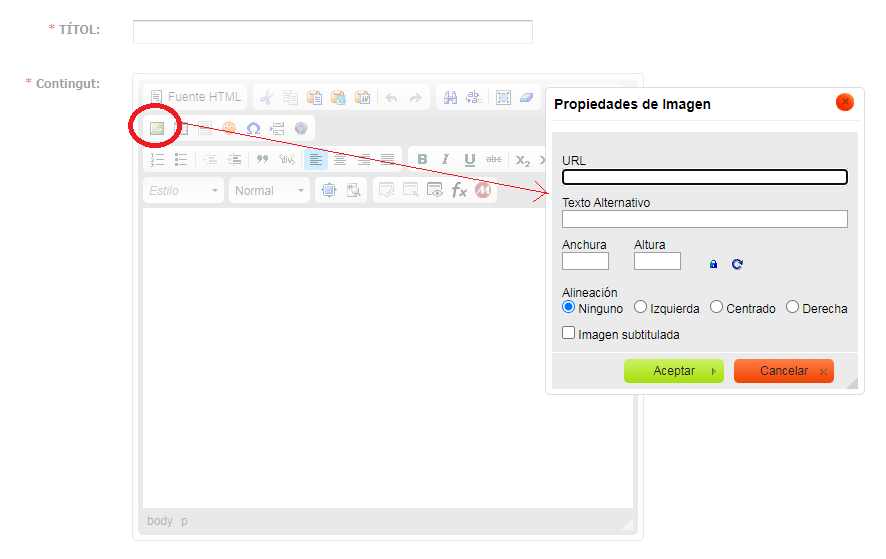
In this field, after entering the corresponding url, we can edit the size at which the image will be reproduced, and its position on the page (centred or on the sides). We have to make sure that the size of the image is adapted to the next in which it is embedded, and we also have to take into account that the original image that we upload to the disk space does not have disproportionate dimensions. A size around 100 KB and proportions of no more than 500 pixels either vertically or horizontally is advisable.
The same operation is used to insert more than one image in the news. The novelty element is the cover image, which must be 850x596 pixels. To illustrate the novelty with a second photograph we have to follow the steps described for the images in the free text. It should be noted that, in the new features, in the case of using a second image, the cover image gives us the option of whether or not to reproduce it on the inside.