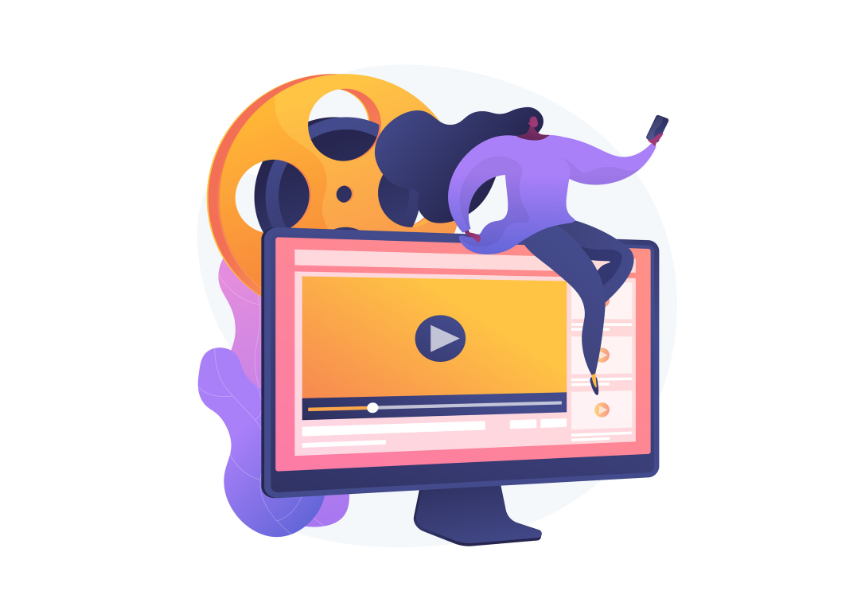The circles that appear on the front pages of most of the corporate websites of the UV function as quick links of great utility to give relevance to contents that, although for different reasons are hosted in internal pages of the web structure or in external websites, we want to highlight and facilitate the access to. The creation and editing of the circles is very simple and makes navigation much easier.
16 june 2022
The first thing we have to do is create a component to which the template 'TPCDestacatImatgeTextCercles' will be applied, as shown in the second image. This component has to be placed inside a column, which can be its own, as in the image, or shared with the 'Home' News component, but assigning the circles the first order of preference.
This component will reproduce as quick links in the form of a circle the Featured Image-Text that we place inside it, and in the order assigned to each Featured Image-Text.
Therefore, the element we have to generate to create a new circle is the 'Featured Image-Text' (New>Featured Image-Text). This element has the following fields:
- 'Name', which corresponds to the internal name by which the content manager can be located.
- 'Template', which must be left blank.
- 'Image', where the desired circle must be loaded from the computer from the collection of graphic resources available on the Web and Marketing Unit portal. It should be noted that the following field ('url of an image') is an alternative to the previous one, i.e. either an image is loaded from the computer in the 'Image' field, or the url of the image is inserted if we have it loaded in a disk space.
- 'Alternative text of the image to be accessible'. This field is mandatory and corresponds to the text that appears when you hover the cursor over an image.
- The rest of the fields can be left blank except for the 'Title', which corresponds to the lines below the image describing the type of link.
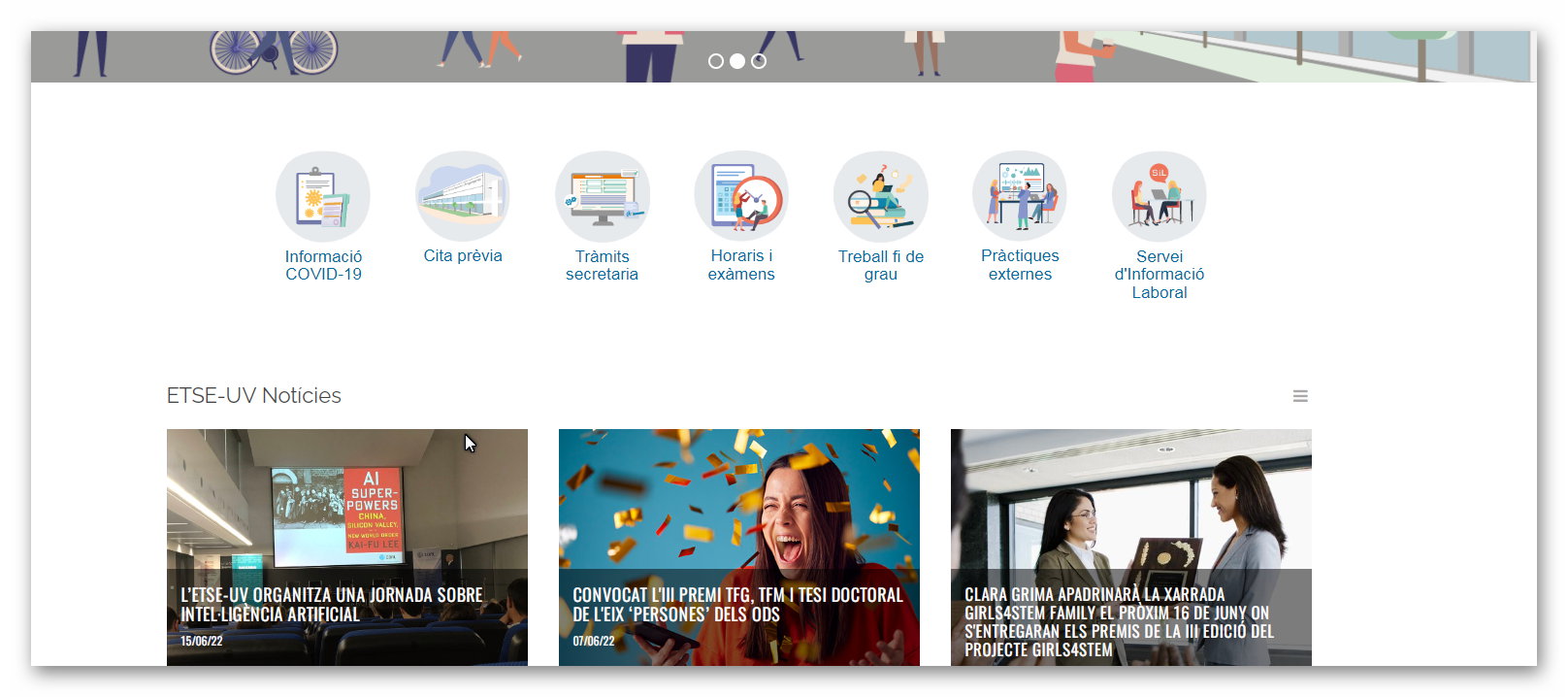
Once we have completed the first Valencian version of the Featured Image-Text, we will click on translate and generate the Spanish and English versions. The next step is to save and approve each of the versions of the new circle, and from the 'My work' tab of the editing tree we will drag it inside the component, to the corresponding place in the 'Related elements' field.
The order of the location of each one of the circles is determined by assigning it within the field 'Related elements' the level we want, which is described as 'Trust level'. From 100 to 1 we can assign to each Featured Image-Text the value we want, taking into account that the one with the highest value will be published first, and with a value of zero a circle will not be published, although it will remain in the component. This zero value is useful for those cases in which you want to stop publishing only temporarily a circle, to highlight it later.
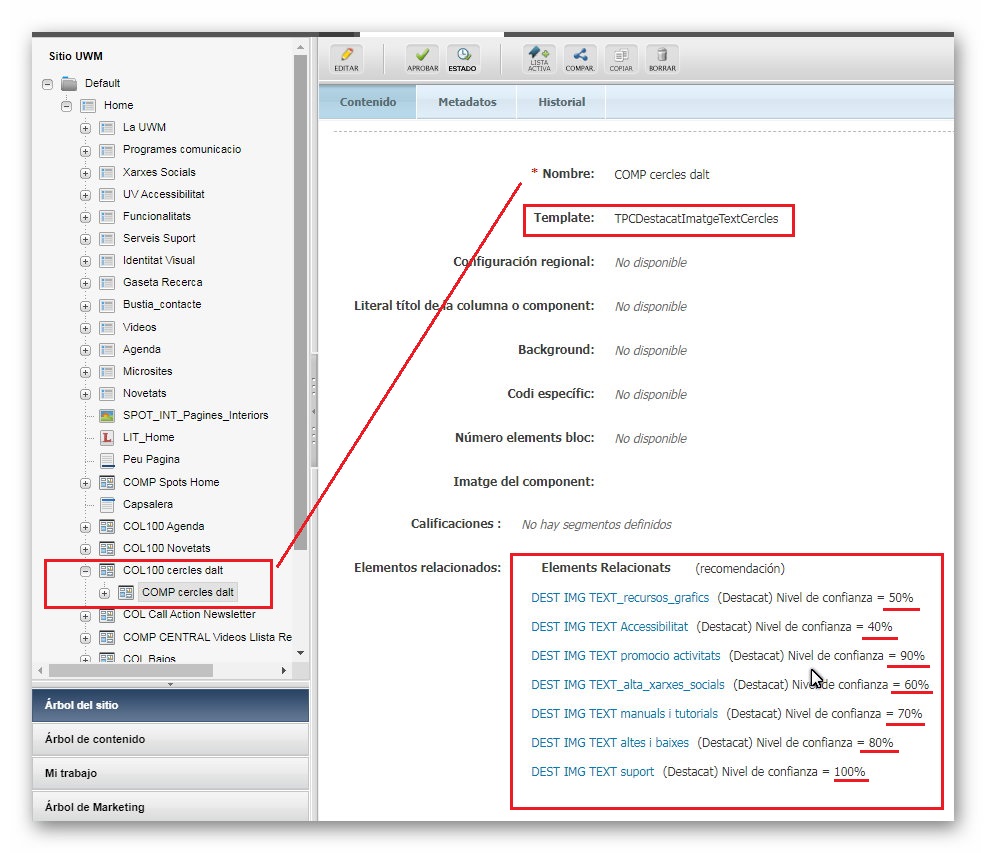
It should be noted that the number of circles allowed on the front page is eight on a single line if the front page is fully wide, and six if the front page has a side column of highlights. If in the first case we place more than eight circles we will go down to a second line, and the same will happen if we place more than six in the second case. For reasons of homogeneity on the title page, it is not advisable to exceed the number of circles allowed in one line.