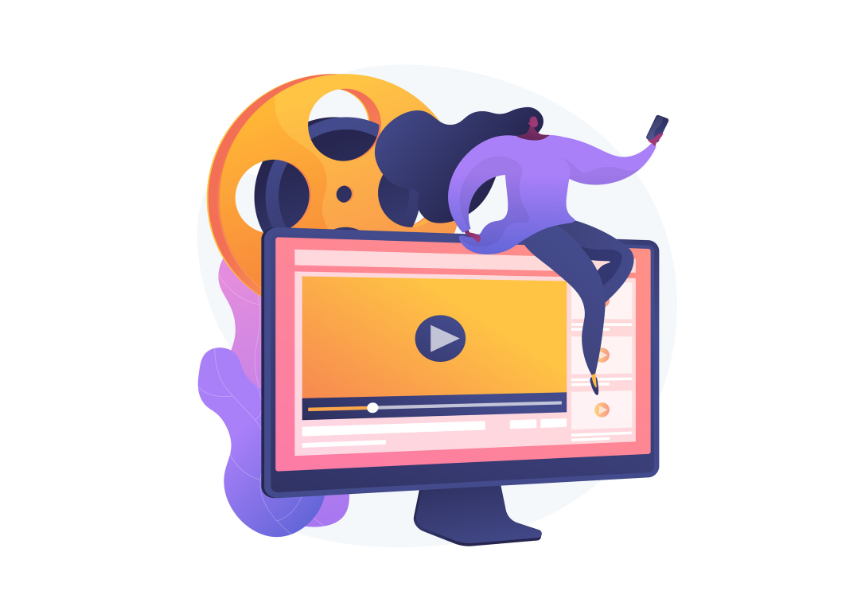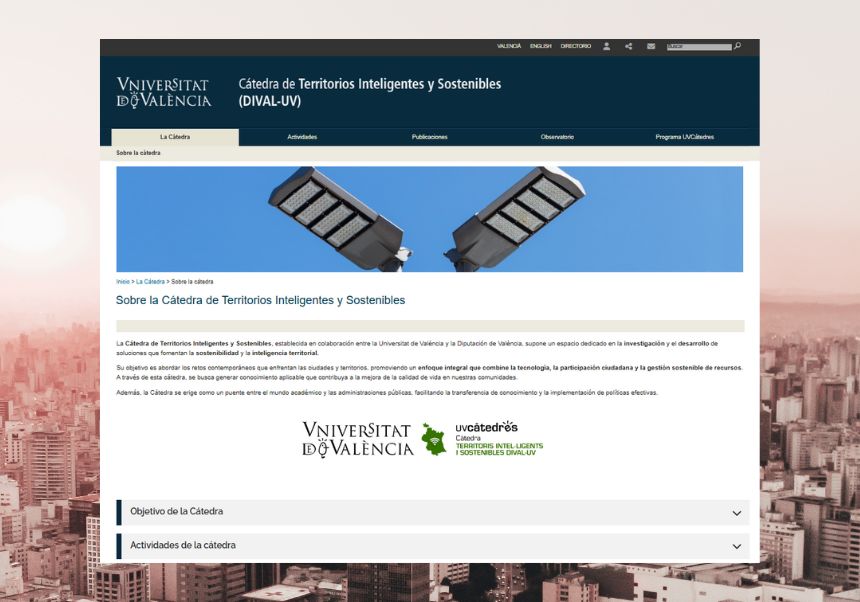23 july 2021
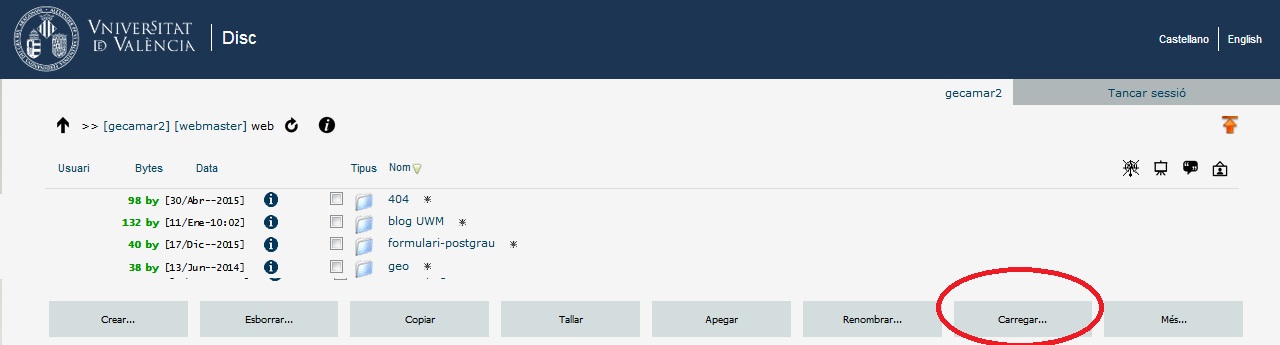
To link a file on our website we must first deposit it in our group website, accessible through http://disc.uv.es. Caution with the file names, characters such as accents, diaresis, spaces, the letter ‘’eñe’’, "ç"’, punctuation marks, etc. are not accepted.
To generate, for example, a URL of a pdf document, go to http://disc.uv.es, select the web space, and will click on upload, a local file or proportionated by a URL. Once the document has been selected, click on 'Upload' again, and then on 'Return'. The new document will appear in the list, and clicking on it will generate the corresponding url that we will be able to use to generate links in our web portal.