University of Valencia libraries offer you their collections loan with prior reservation. As of September 1, books reservation will be made through the new Trobes catalog.
Reserving books in Trobes is very easy. First, access Trobes and identify yourself through the link that you will find at the top of the page. If you are a member of the university community, use the username and password of the University of Valencia. If you are an external user, your ID and password.
Find the book you want to reserve in the catalog. From the list of results, click on the title that interests you to see the available options, and within the registry, in the "Availability" section, you will find the button to make the reservation request.
Fill in the form and send the request. If your type of user allows it, you can select a library to pick up the book. You can also enter a date from which you will no longer need the book, or a comment.
You can check the reservation in the "Requests" section of El Meu Compte. You can also cancel the reservation in the same section.
The library to which the request has been sent will loan you the book. It is important that you check the University email account. You will find a message from the library informing you that the loan has been made. From that moment on, you can pick it up on the library.
If you have any questions, we will assist you at The Library Responds.
.jpg)









