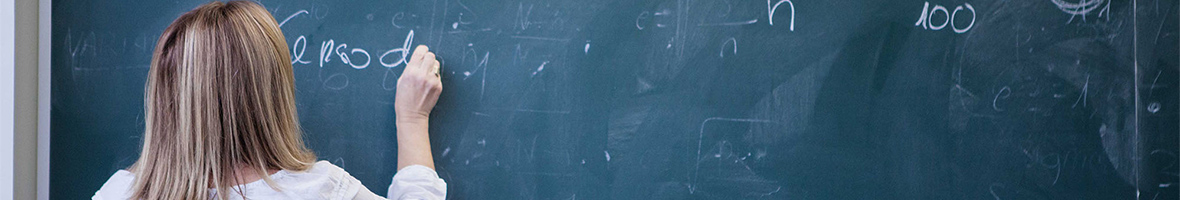H5p is a free and open platform for the creation of interactive content, with all the advantages provided by free software in education, expanding the learning possibilities of our students. H5p is:
- Multi-platform (works on Linux, Windows, IOS).
- Open source and therefore sustainable over time, ensuring the durability of our creations.
- With freedom to use, copy, modify and distribute the software.
- Optimises resources, reducing equipment costs.
- It creates free learners, not dependent on a specific product as they are taught to work with technology.
H5p is mostly made with JavaScript code with the aim of integrating it with new platforms so, in addition to carrying out activities and interactive content on the same H5p platform, we can integrate it with a plugin in our Moodle, WordPress or Drupal. In case we have any doubts, it is useful to highlight that it has a very agile and efficient user forum. In short, the tool enables everyone to create, share and reuse interactive content with ease.
What can H5p do for my students?
H5p allows around 35 different types of interactive content to be created. To start using the tool, we can consult a simple user tutorial made by Iván Otero González from the University of Vigo and responsible for the Up2U project that connects Higher Education with secondary education.
If we access the H5p website, we only need to look at "examples and downloads" to find a wide range of examples and activities classified as: games, multimedia content, questions and social media. Let's take a look at some of the examples that may be interesting for our classes:
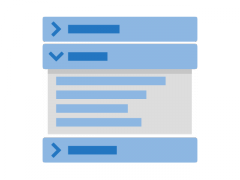


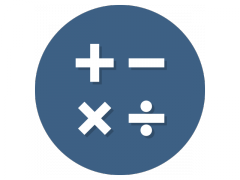
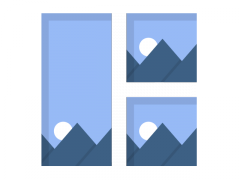

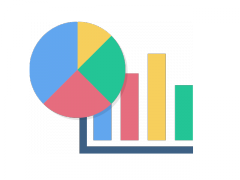
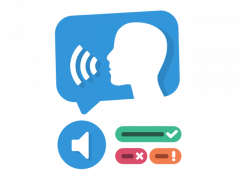



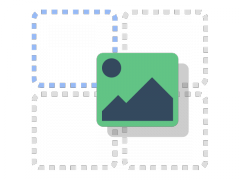

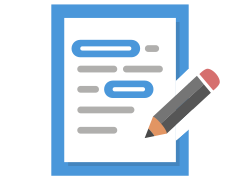
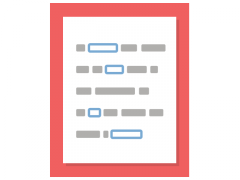


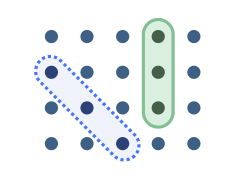

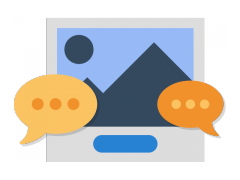

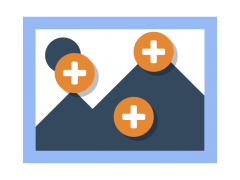


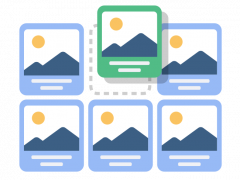




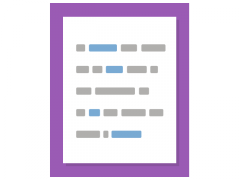
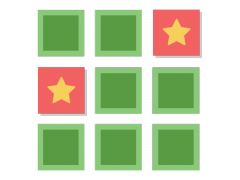


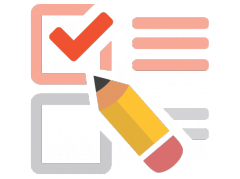



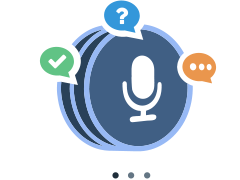

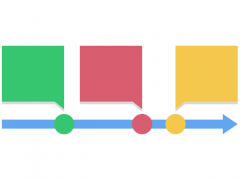



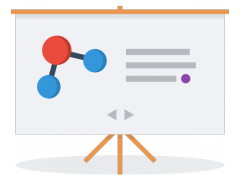


Agamotto or Interactive image sequence
Examples as versatile as a map of Europe to which borders are added, an image enlarged under a microscope or a collection of images of spring. Authors can decide to add an explanation to the text of each image.
Audios
H5p offers a free audio recorder that allows you to record your voice and play it back or download the recording file.
Draft Writing
This activity allows authors to create guides for writing processes structured in a very visual way.
Collages
H5p offers collage templates, allowing users to configure multiple photos into a personalised and attractive layout.
Voice Questionnaires
This activity allows authors to ask a question to be answered in the user's own voice.
Dictations
We can create a self-correcting dictation exercise for our students.
Interactive Exercises
There are a variety of interactive exercises such as "drag and drop" which allows a wide variety of results with many different ways of creating and dragging to perform content checks and self-correcting the activity, or templates to create blank activities, with the option to add images.
We can create exercises such as marking words in a text, for example verbs and adverbs, as well as interactive quizzes where users have to choose the correct option: as multiple choice, fill in the blanks, drag the words, mark the words and drag and drop.
The classic and simple true or false quiz is also available.
Surveys and Questionnaires
Questionnaires can be used as surveys or open-ended questions. Multiple choice questions or text entry questions can be used.
Essays
Interesting activity that allows students to receive instant feedback on a text they have written. Authors can define a set of keywords that will trigger individual responses if they are found or missing in the text.
Learning Scenarios
It is a new type of activity that is currently in beta. It consists of a scenario-based, branching content type that allows users to create dilemmas, self-paced learning scenarios and other types of adaptive learning. The content can be video-based or a wide selection of other types of H5P content.
Graphics
It allows us to create pie charts and bar charts in a very simple and intuitive way.
Infographics
Column mode allows users to add multiple choices, fill in the blanks, text and other types of interactions and group them in a column layout, such as a quiz on geography, a fill-in-the-blank exercise on a text or image, or grouping an image, text and an interactive video in an entertaining way.
Interactive images and games with images
We can add interactive content to an image such as extra information hidden in the image, including a variety of self-correcting exercises.
H5p also allows us to create pairs of images to match. Students are presented with the unmatched images and have to use drag and drop or click on the images they think match. As it is not necessary that both images in a pair are the same, authors can also test the understanding of a relationship between two different images.
Another interesting option is to generate sequences of images to identify and order as well as juxtapose images.
Memory games allow authors to add their own images (and optional text) to a memory game. To play the game, users search for pairs of images, which will display a specific text message once a matching pair has been found.
Timeline
We can create interactive timelines with the option of adding images.
Presentations
Creative presentations with text, images, graphics and also 3D presentations. In addition, it includes a very interesting option that integrates exercises in the presentations, adding multiple options, fill in the blanks, texts and other types of interactions.
Arithmetic Tests
We generate arithmetic tests automatically, consisting of multiple-choice questions.
Cards and flashcards
Templates for making learning cards that are turned over to test the knowledge associated with an image, a sound or a text, combining images with questions and answers if desired.
Virtual Tour
It is a type of free virtual tour content that allows users to add questions, text and interactions to multiple 360 environments in a way that makes the images more engaging.
Interactive Video
H5p allows users to add multiple choice and fill in the blank questions, pop-up text and other types of interactions to their videos.
For more information, please visit H5p.org.