This module allows participants to interact with LTI-compatible learning resources and activities on other websites.
For example, an external tool could provide access to a new type of activity, or learning material from a publisher.
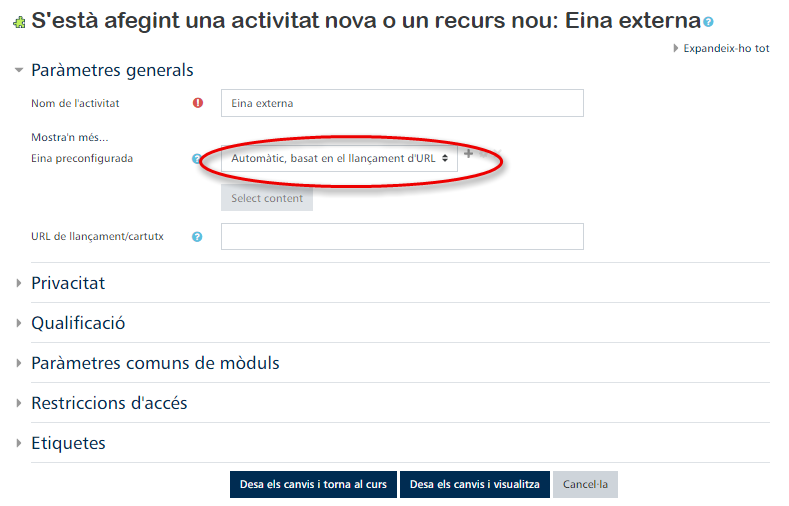
Within the preconfigured tool, four modes can be found:
- Automatic (based on tool URL)
- Videoconference
- Edumedia Video Quizz
- MATLAB Grader
Sites that allow connection to Moodle are known as LTI compliant and are called tool providers. Tools" are the exercises or materials that Moodle can connect to. To create an external tool activity, an LTI compliant tool provider is required. A teacher can create an external tool activity or can make use of a tool configured by the site administrator.
To set up an external tool, the following details are required:
- URL to launch (invoke)
- Consumer key - provided by the tool provider and used to uniquely identify the Moodle site where users will launch the tool from
- Shared secret - password provided by the tool provider
An external tool activity is able to pass the participants' name or email address to the external tool and be able to receive grades from the external tool; these are automatically recorded in the Gradebook.













