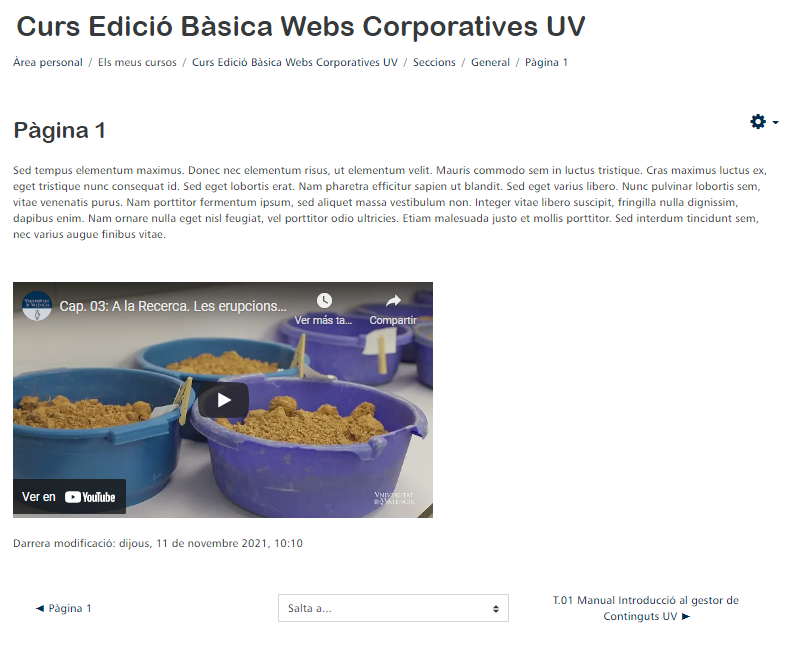The page module enables a teacher to create a web page resource using the text editor. A page can display text, images, sound, video, web links and embedded code, such as Google Maps.
Advantages of using the page module rather than the file module include the resource being more accessible (for example to users of mobile devices) and easier to update.
For large amounts of content, it's recommended that a book is used rather than a page.
A page may be used
- To present the terms and conditions of a course or a summary of the course syllabus
- To embed several videos or sound files together with some explanatory text
To create a page, activate the editing mode of the Virtual Classroom and, in the Add an activity or a resource section, choose the Page resource.
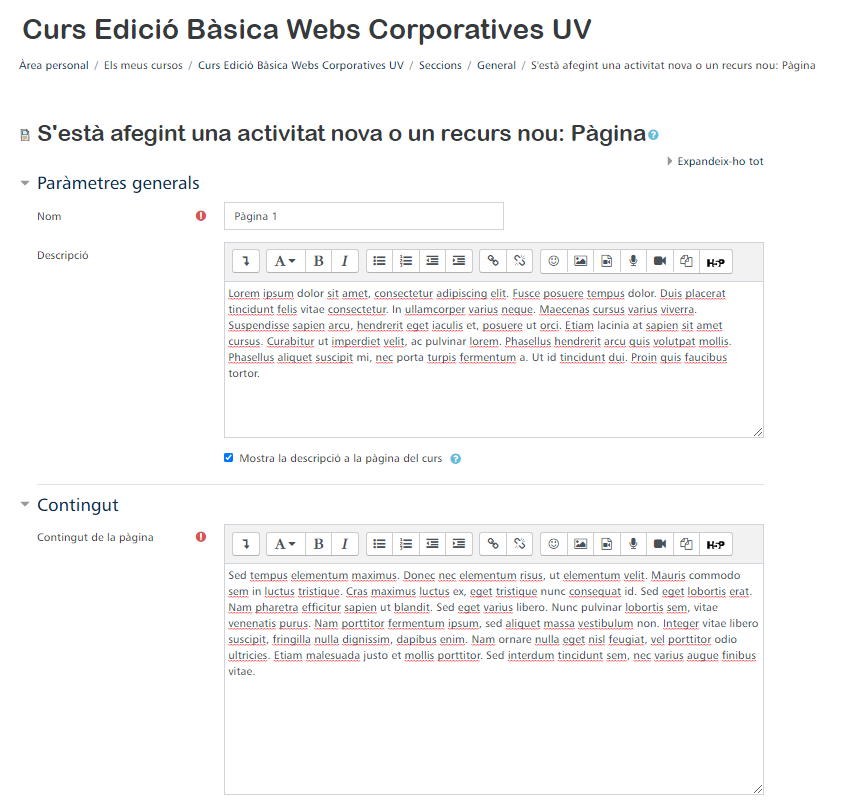
It is required that the page has a name and a brief description of what the page is about. Then, in the "Content" section, write what the page is about. Google Maps can be added using the HTML code provided by the Virtual Classroom editor. In the same "Content" section, first access the text editor button "Show/hide advanced buttons" (1) and then "HTML" (2). If a link is copied and pasted without first activating the HTML in the editor, the page will only display a web link. It is also important to check that the HTML link has been copied from the source page. If HTML is not used in the editor and the HTML link is not copied from the source page, these steps will not work and the page will not preview what should be added to the page.
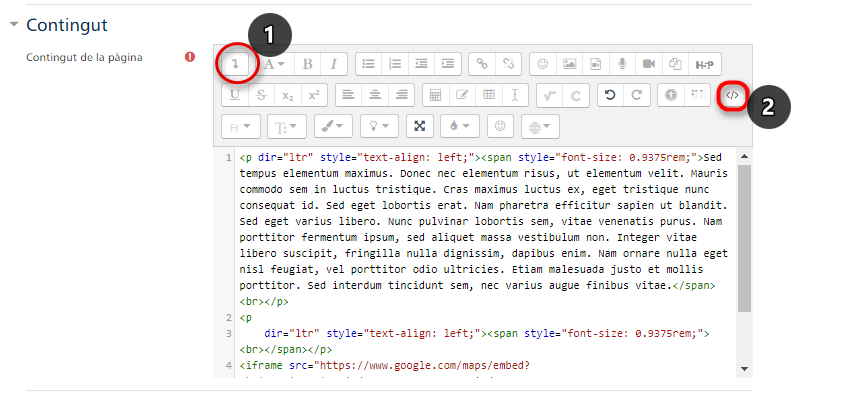
Finally, with the example illustrated above, the page would look like this in the Virtual Classroom, so that the students can see, in this case, the area of a map.
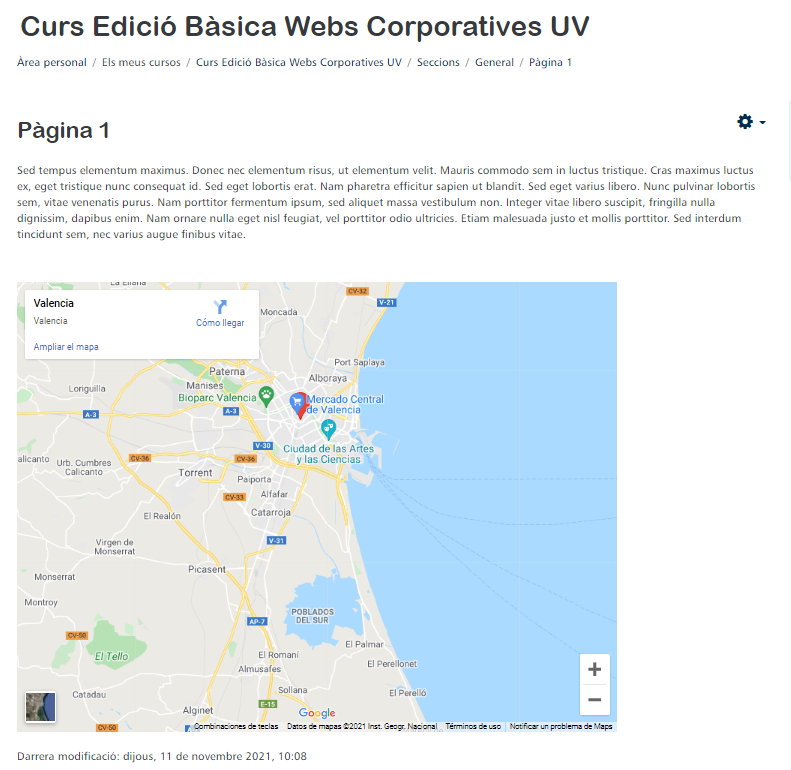
YouTube videos in HTML can even be added to the pages. This is useful if students need to watch a video for a class assignment.