The workshop activity module allows for the collection, analysis and peer assessment of students' work. Students can submit any digital content (files), such as word processing documents or spreadsheets, and can also type text directly into a field using the text editor. There are different parameters to take into account when creating this Moodle activity in our Virtual Classroom. Firstly, we need to define the grading parameters, since in the Workshop we grade different aspects of the activity as well as the minimum grade required to pass. Students get two grades in a workshop activity: a grade for their work and a grade for their peer referral assessment task. Both grades are recorded in the Gradebook.
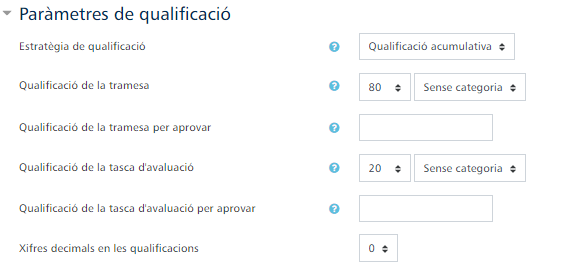
Contributions will be assessed using a multi-criteria assessment form defined by the teacher. The peer assessment process and understanding of the assessment form can be practised in advance with sample submissions provided by the teacher, accompanied by a benchmark assessment. Students have the opportunity to evaluate one or more peer submissions. Submissions and reviewers can be anonymous, if necessary. Once our activity has been completed, it will be segmented in Moodle into five phases.

To change from one phase to another, we can see that, under each title of the workshop table, the text "Change to phase..." appears, depending on which phase it is. Click on the circle to the right of this option to change the phase of the workshop. A pop-up window will then appear to confirm or cancel if we want to change the stage the activity is in. In this way, progress can be monitored by reviewing the grades below the phase screen, thus allowing the teacher to observe the critical process their students go through to assess the work of their classmates.

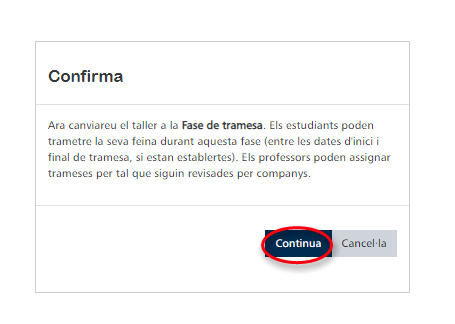
The different phases of the workshop are as follows:
- Setup phase: in this phase we provide a description about the workshop and what guidelines our students have to follow in order to run it successfully.
- Submission phase: students submit their work by a deadline (which can be modified). If we want one student to assess another student's work, we click on "Manual assignment"; on the other hand, if we want Moodle to decide for us, we click on "Random assignment".
- Assessment phase: students will assess their peers following the guidelines and criteria we have previously indicated.
- Grading evaluation phase: in this phase, Moodle calculates the final grades for the submission and the assessment. Submissions can also be published so that students, at the close of the workshop, can see some of the work we have selected.
- Closed: satisfied with the final grade, a click on the focus will be enough to close the workshop. The Closing phase will be highlighted and students will be able to see their grades, any published submissions and a conclusion if they have added any.













