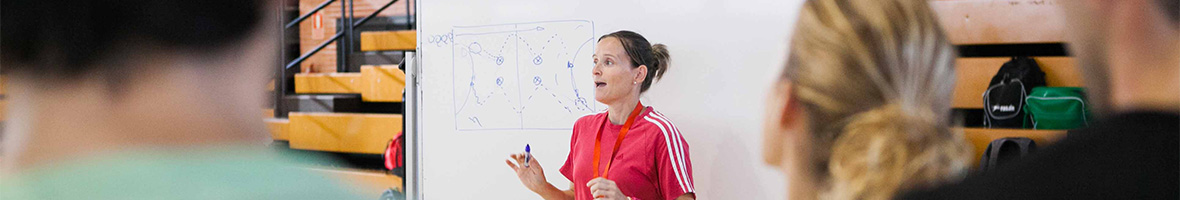The lesson activity module enables a teacher to deliver content and/or practice activities in interesting and flexible ways. A teacher can use the lesson to create a linear set of content pages or instructional activities that offer a variety of paths or options for the learner. In either case, teachers can choose to increase engagement and ensure understanding by including a variety of questions, such as multiple choice, matching and short answer. Depending on the student's choice of answer and how the teacher develops the lesson, students may progress to the next page, be taken back to a previous page or redirected down a different path entirely.
A lesson may be graded, with the grade recorded in the gradebook.
Lessons may be used
- For self-directed learning of a new topic
- For scenarios or simulations/decision-making exercises
- For differentiated revision, with different sets of revision questions depending upon answers given to initial questions
When creating this activity we can choose whether we want our students to see their progress in the lesson or not; in addition, we can edit the parameters that modify the number of attempts by the student or whether they can check their answer.

Once this activity has been saved and without leaving the editing mode, it allows us to import questions, add a cluster or add a page of content or questions.
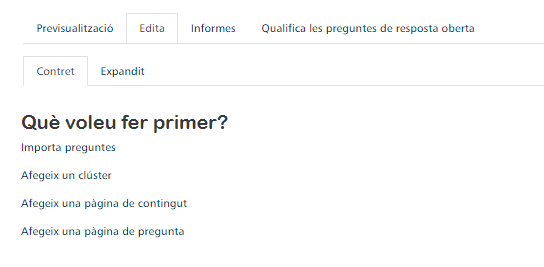 If we have a template with questions at our disposal, we can import them as long as they comply with the Virtual Classroom format.
If we have a template with questions at our disposal, we can import them as long as they comply with the Virtual Classroom format.

The cluster allows us to insert different types of pages; in this case a new page, another cluster, end of cluster, end of branch, contents page and questions page. In this way, we can have a cluster with different lessons and different types of lessons inside it. It is advisable to have generated the pages beforehand and then to delimit the beginning and the end of the cluster.
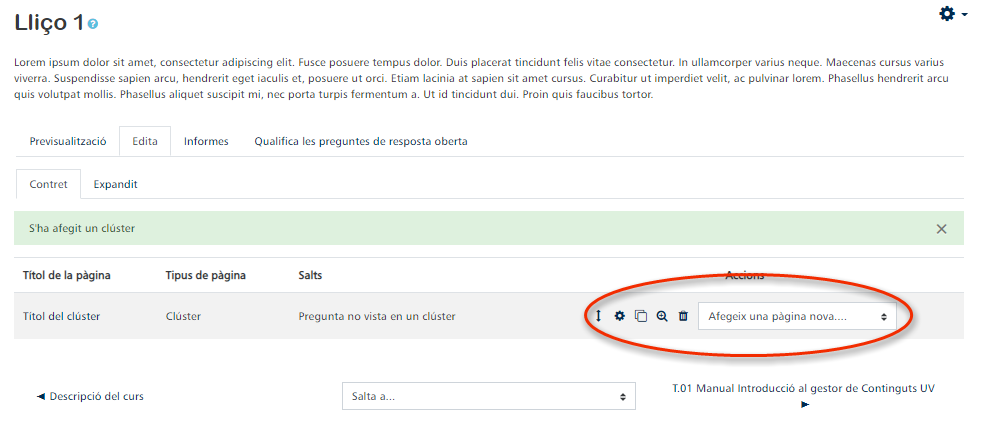
Another option available in Lesson is to add a content page. Within this mode we can provide information to advance the lesson without our students having to answer any questions.
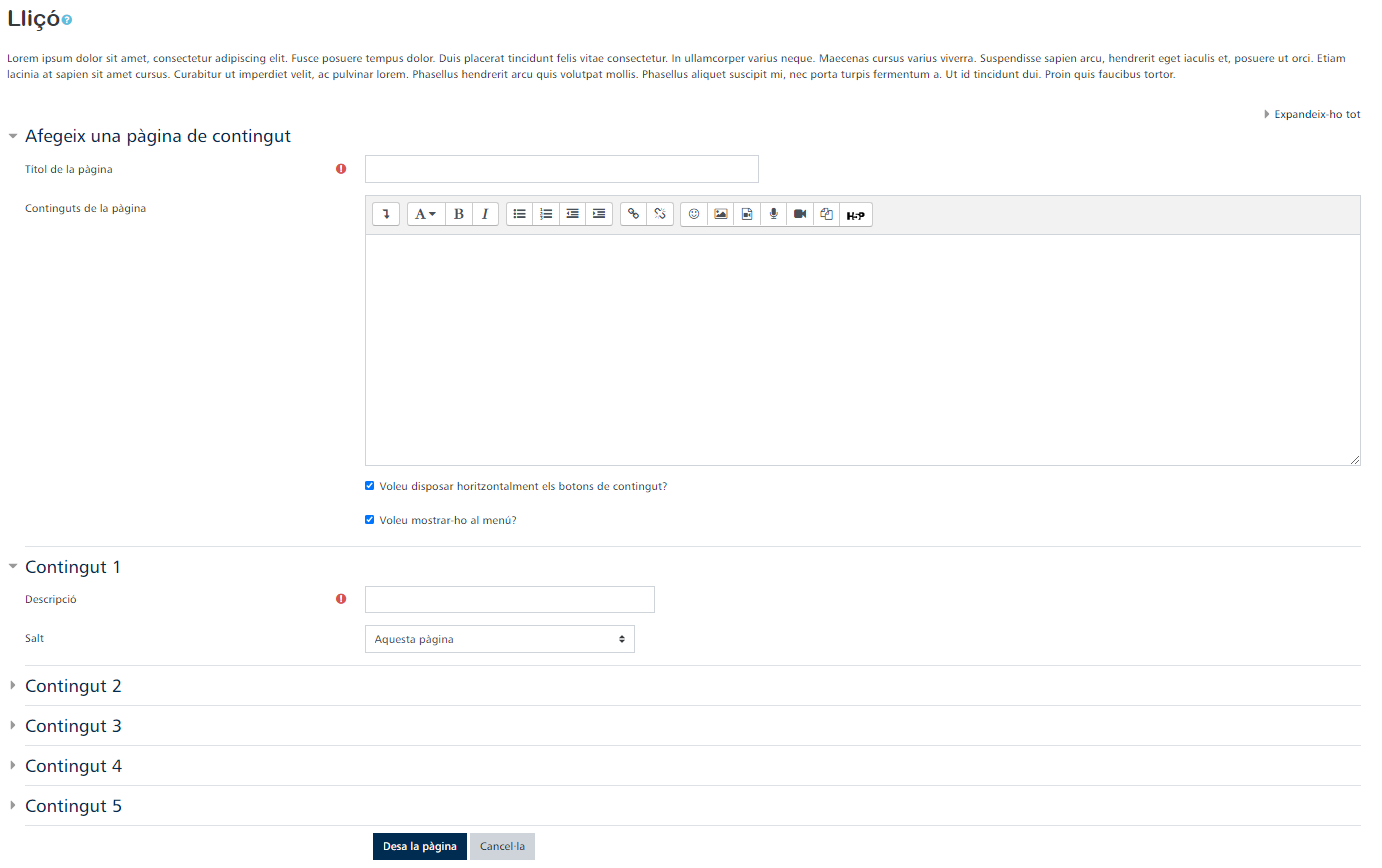 The preview of a content page should look like this. When the student clicks on a button, the student will go to the next page, but regardless of their choice they will not get a score.
The preview of a content page should look like this. When the student clicks on a button, the student will go to the next page, but regardless of their choice they will not get a score.
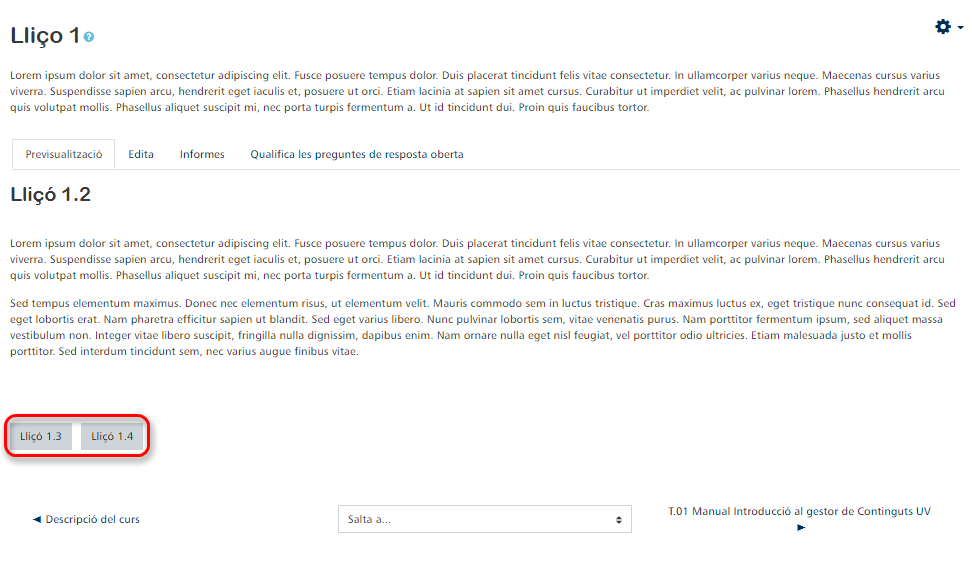
We can also add questions to the lesson. The options available are multiple choice, matching, essay, numerical, short answer and true/false questions.
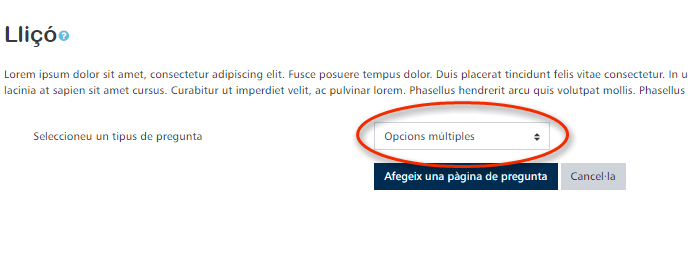
This would be an example of a multiple choice lesson. In this case, the student is asked a question and given a list of answers. The list of answers will be randomised the next time a student views the question. By default, the student will choose one answer, but we can select the "multiple choice" box to allow the student to choose more than one answer.
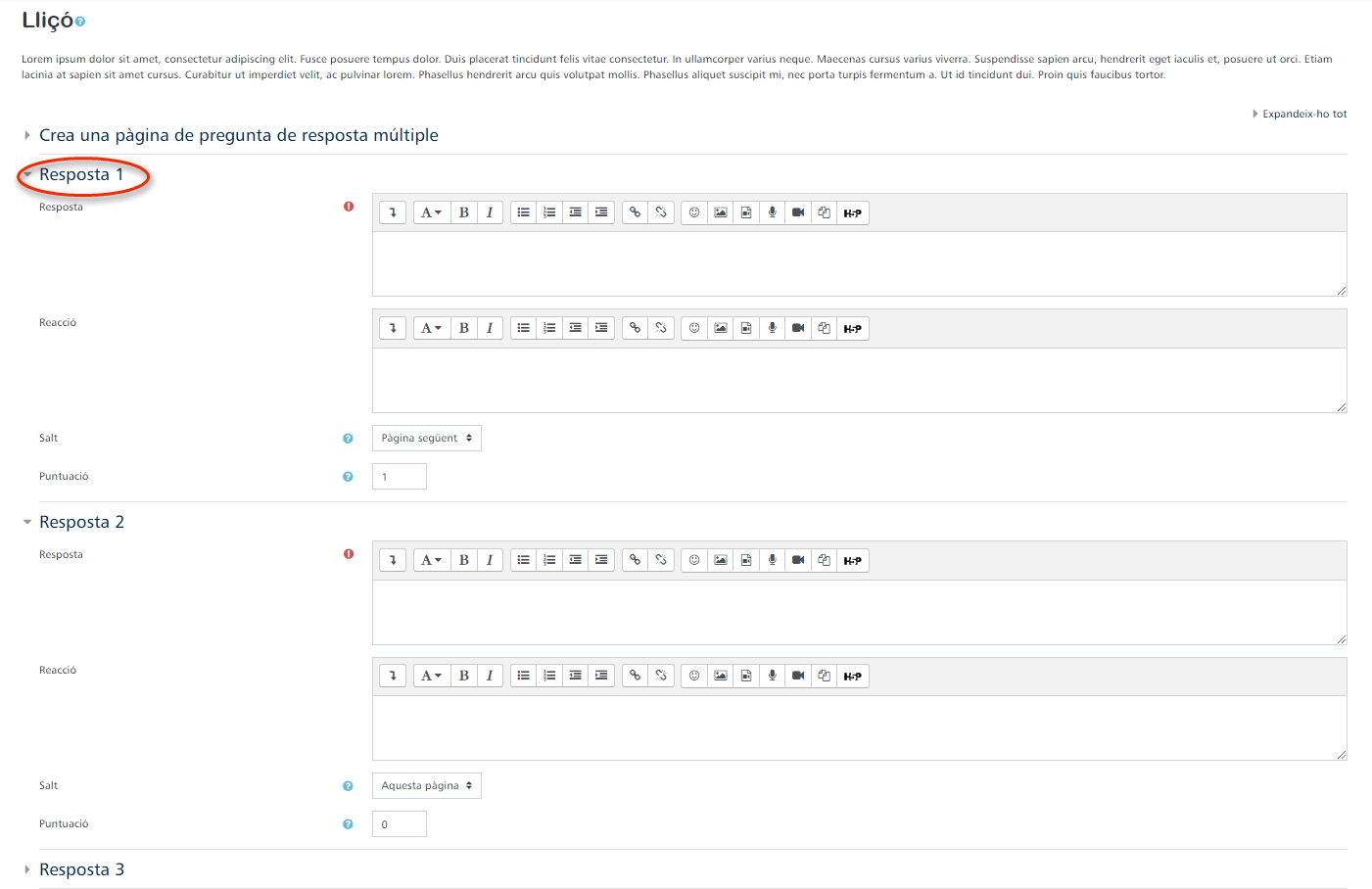
This being the case, the student would see a lesson with these characteristics: