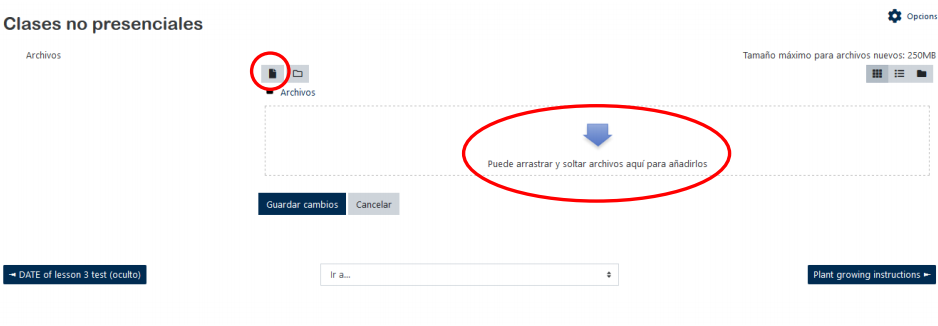The folder module allows teaching staff to display a number of related files within a single folder, which reduces scrolling through the course page. A zipped file can be uploaded and unzipped for viewing, or an empty folder can be created and the files sent to it. A folder can be used for a series of files on a topic, for example, a set of exams from previous years in pdf format or a collection of image files because students use them in their projects. To provide a shared file upload space for teachers on the course page (keep the folder hidden so that only teaching staff can access it).
If we select the option Folder in + Add an activity or a resource, we will be able to add a folder in the Virtual Classroom to group the files, for example, of a topic. It is required to add a name to the folder.
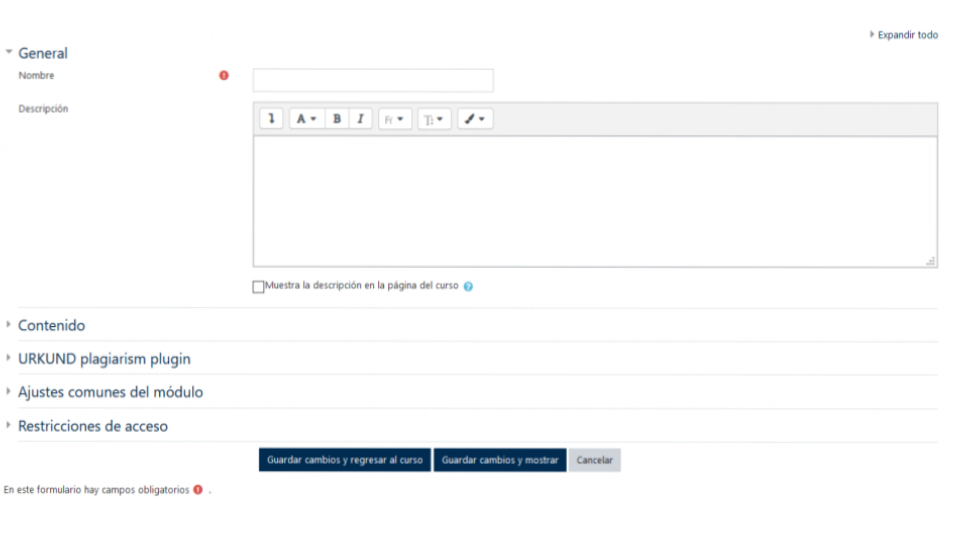
The Content option allows us to select or drag the files (pdfs, PowerPoints...) that we want to upload from our computer to the Virtual Classroom.
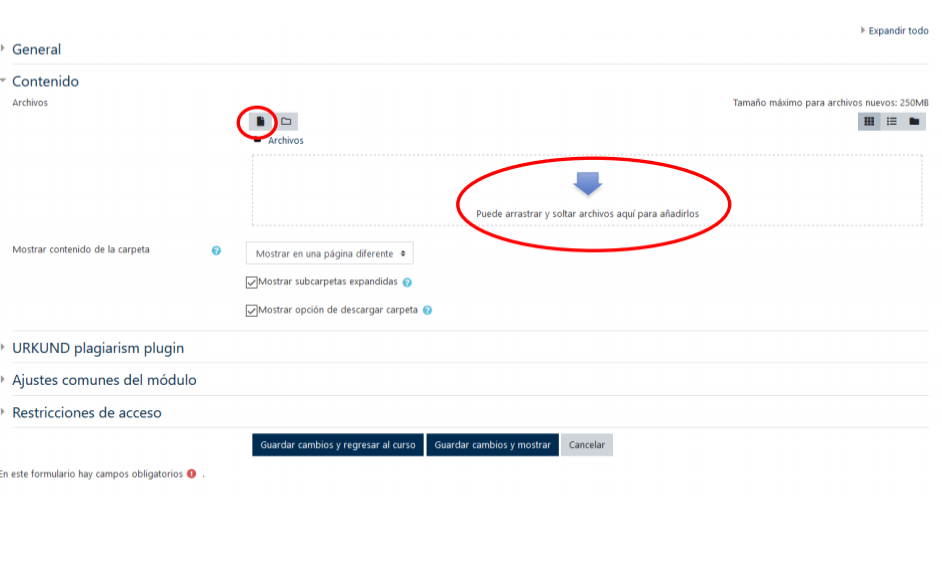
The Content option also allows us to select how to Show folder content: Show on a different page (preferable) or Show on the course page.

The Common Module Settings and Access Restrictions options work in the same way as the File option.
Once the Folder has been created, you can add more incoming files to it by clicking on the Edit button.
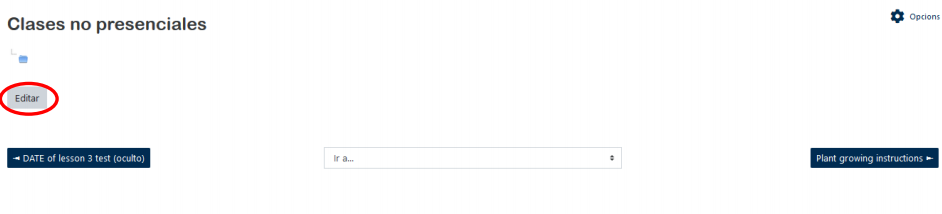
This way the files (pdfs, PowerPoints...) that we want to add from our computer can be selected or dragged into the Virtual Classroom.