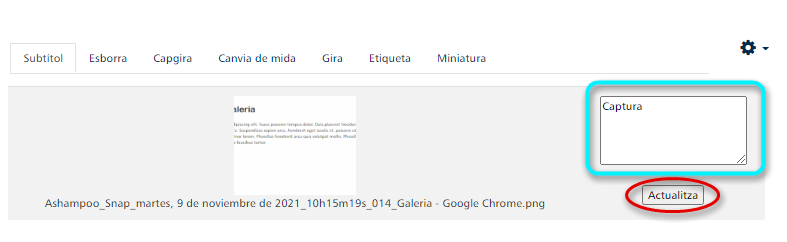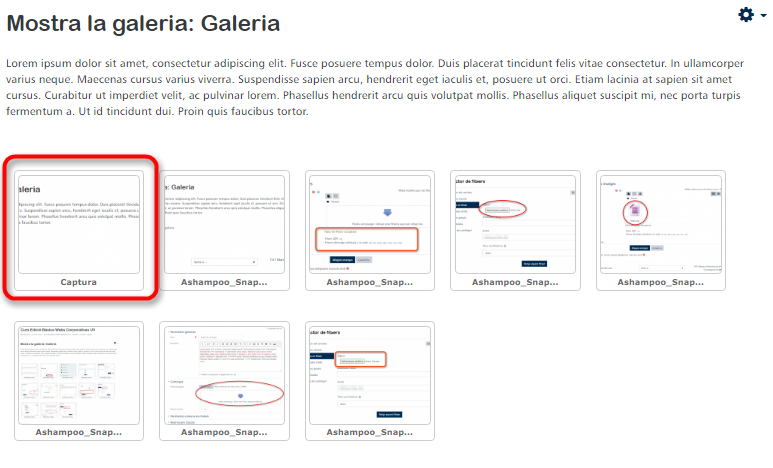The Lightbox gallery resource module (lightboxgallery) allows participants to view a gallery of images. This resource allows to create image galleries with a Lighbox, an extension enabled within the Moodle course. The Lightbox system is a set of scripts that can be used to apply various effects to image galleries.
To create an image gallery, access the Virtual Classroom and activate the editing mode. Then create the resource with a title and, if necessary, a description. Save the activity and, without deactivating the editing mode, access the resource to add the images.
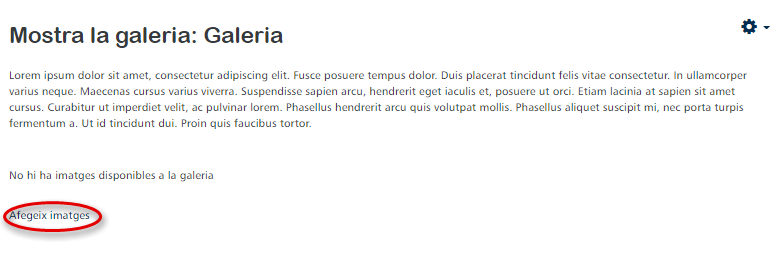 It is important to remember that the files (.gif, .jpe, .jpeg, .jpg, .png, .svg, .svgz) have to be stored in a .zip file.
It is important to remember that the files (.gif, .jpe, .jpeg, .jpg, .png, .svg, .svgz) have to be stored in a .zip file.
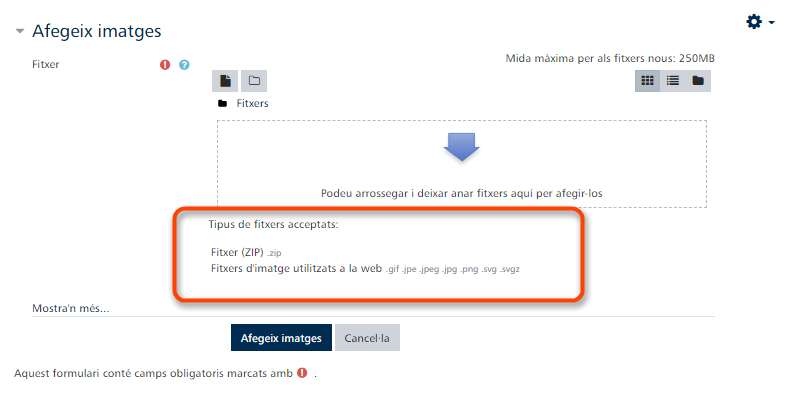
Once the .zip file is loaded in the Virtual Classroom, the file will be displayed in the file section. To continue editing, go to "Add images".
 Choosing any of the reduced images will bring the image in focus and enable to scroll through the gallery according to personal preference. Using the Lightbox scripts creates nice transition effects when loading or scrolling images. As a course teacher, you can create, edit and delete galleries. Small thumbnails will be generated, which can be used for previewing in reduced images.
Choosing any of the reduced images will bring the image in focus and enable to scroll through the gallery according to personal preference. Using the Lightbox scripts creates nice transition effects when loading or scrolling images. As a course teacher, you can create, edit and delete galleries. Small thumbnails will be generated, which can be used for previewing in reduced images.
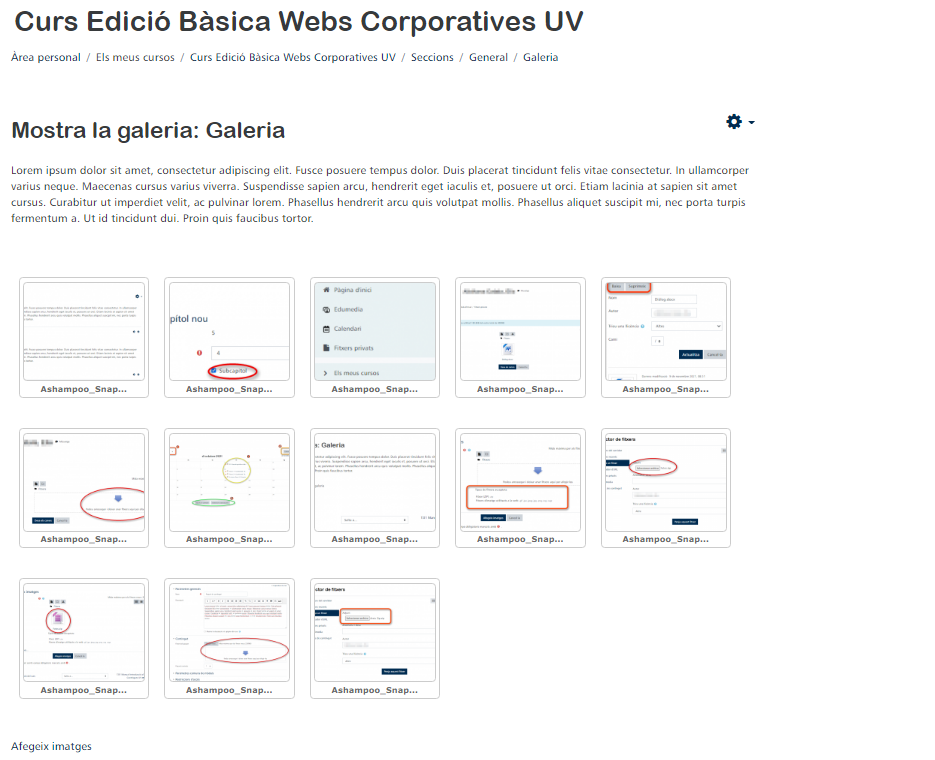 Without deactivating the editing mode, a drop-down menu with the title "Choose..." appears below the thumbnails of the images that we have uploaded from the .zip file. By clicking on this drop-down menu, the editing options offered by Lightbox in the Virtual Classroom will appear. The image can be renamed, deleted, changed, resized, labelled and the thumbnails can be edited.
Without deactivating the editing mode, a drop-down menu with the title "Choose..." appears below the thumbnails of the images that we have uploaded from the .zip file. By clicking on this drop-down menu, the editing options offered by Lightbox in the Virtual Classroom will appear. The image can be renamed, deleted, changed, resized, labelled and the thumbnails can be edited.
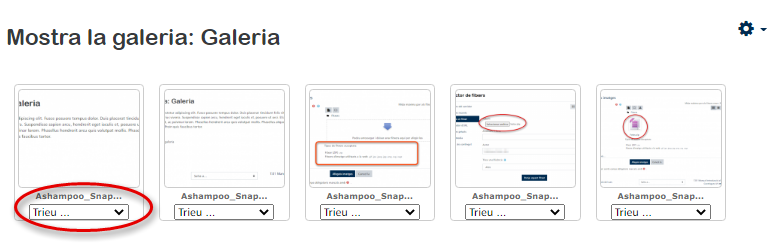
In this case, and as an example, we will select a thumbnail and choose the "Caption" option. This will take us to the Virtual Classroom editing mode window, where we can modify the parameters mentioned in the previous paragraph. In this example, we can see how we change the title of the image to "Capture". To save this and the rest of the changes, we have to click on "Update".