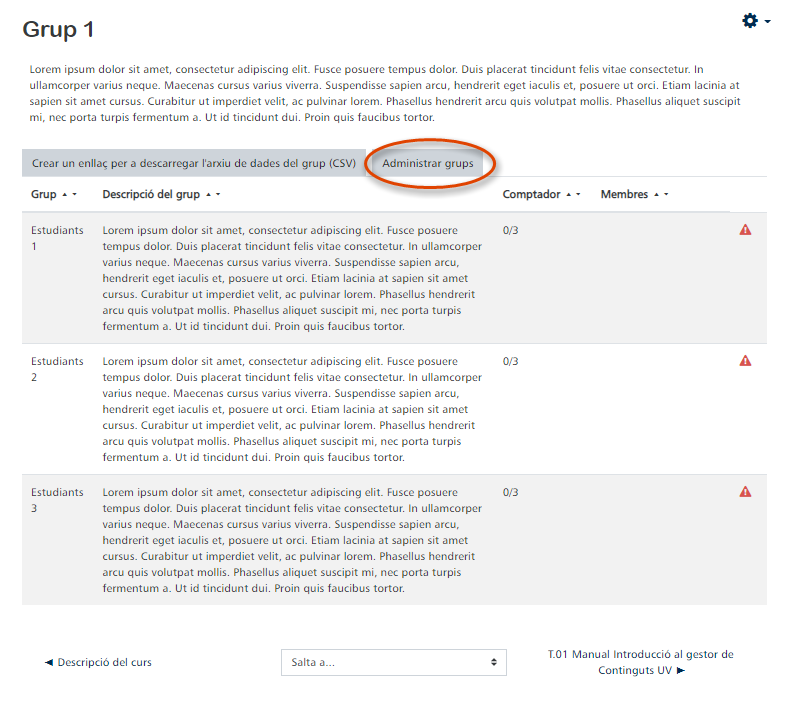The group self-selection module allows students to create and join groups. This activity is closely related to the Groups module, located in the Course Administration menu, under the Actions Menu. Therefore, groups can either be created manually from Groups, or students themselves can use this module to have some autonomy in selecting which groups they wish to work in.
Features:
- Students can create groups, set up a description and a password for access.
- Students can select and join groups created by teaching staff.
- Teaching staff without editing permission can be assigned to the created groups.
- Teaching staff can export groups as csv files.
- You can limit the maximum and minimum number of members per group, as well as set a time limit for joining or creating a group.
Full compatibility with Moodle groups: groups can be created by other tools if necessary, support for group assignment submissions etc.
To create this activity, access a Virtual Classroom course with permissions, activate the edit mode and click on the "Add an activity or resource" button.
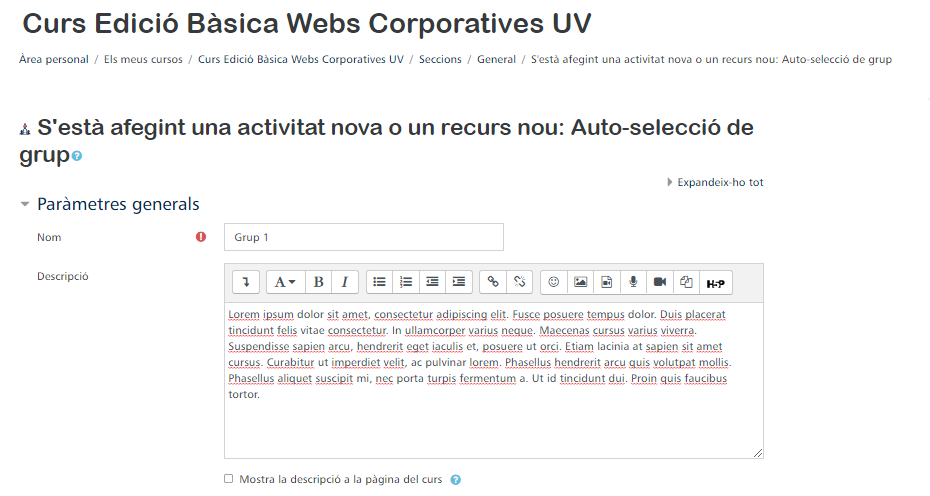
First of all, we will obligatorily add a name to the activity and provide a short description of it. In this case, we can give information about why we want to create working groups, a short description about what work they will do or what is the purpose of creating groups for this work. In the next parameter we can delimit until what period the students have to enrol in groups.
In addition, we can also limit the minimum and maximum number of students we want per group and restrict the maximum number of groups they can enrol in.
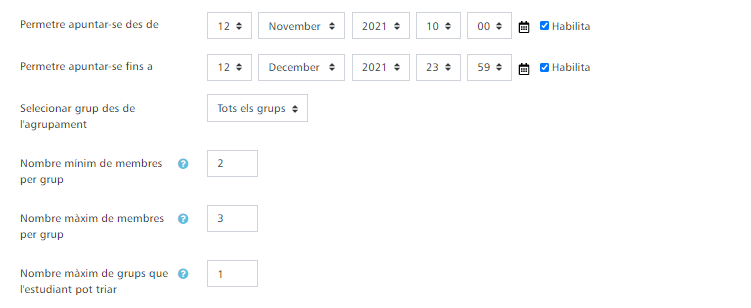
In the general permissions of the "Group self-selection" module we can set parameters such as whether students can join groups (or whether they are assigned to groups by another role such as a teacher or editor), whether they have permissions to leave groups, to create groups, to edit groups or even whether they can set a password for the groups they create.
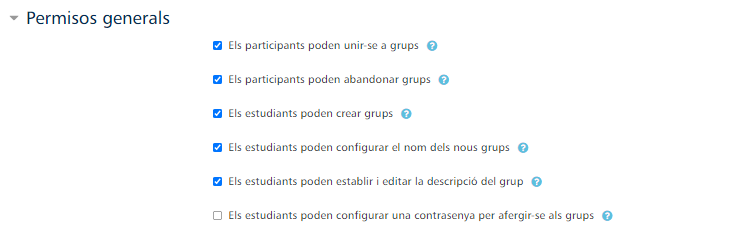
In various parameters of this module we can restrict elements such as the supervisor role (which, by default, is the teacher/editor), we can also assign teachers without editing permissions to groups, whether to hide or show groups or students who have not yet enrolled in a group, or whether to keep or delete a group when the last student leaves it.
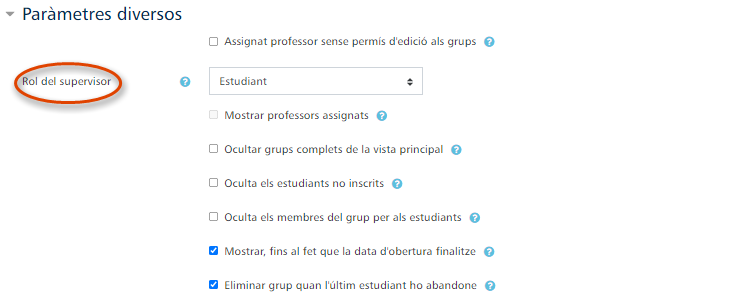
Once the changes have been saved, in the activity preview, we will be able to see the groups with their descriptions, a group counter with the number of registered students and a members panel with the name and user (Universitat de València email) of the students. Note that in the tab "Manage groups" you can edit or delete groups or their participants.