The wiki activity module enables participants to add and edit a collection of web pages. A wiki can be collaborative, with everyone being able to edit it, or individual, where everyone has their own wiki which only they can edit.
When setting the new activity, in wiki mode we can determine whether we want it to be collaborative or individual.

Save the activity and without leaving the editing mode, log in again and choose the Wiki format. In this case we have HTML, Creole and Nwiki formats available. Select a format according to personal preference or needs and create a page.
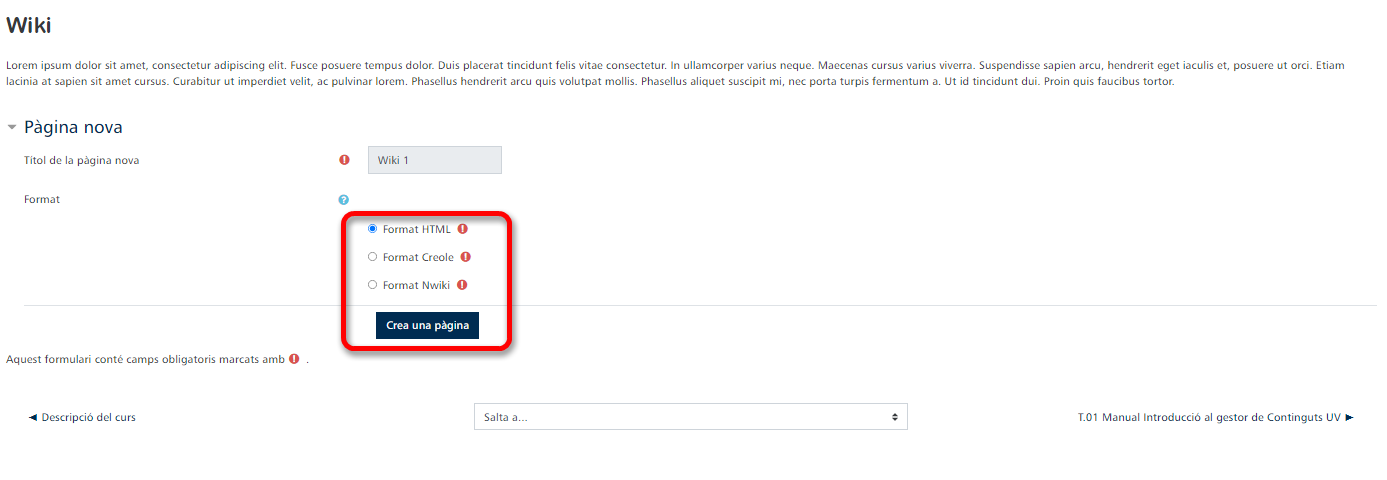
Once the features of the wiki have been set, we can edit our page and use the preview option to see how the student will see the wiki.
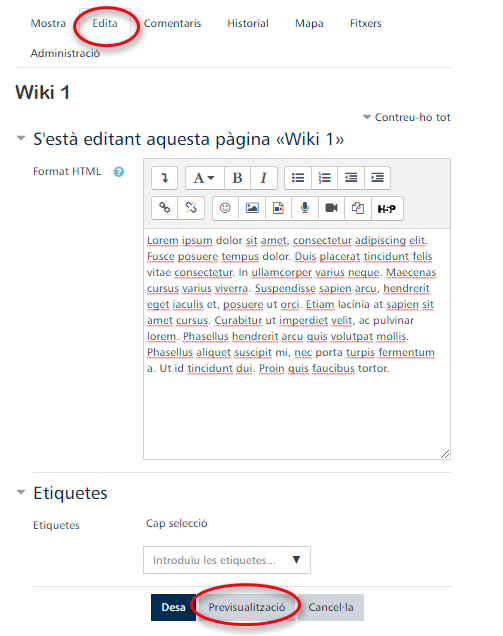
A history of previous versions of each page is kept on the wiki, listing the edits made by each participant.
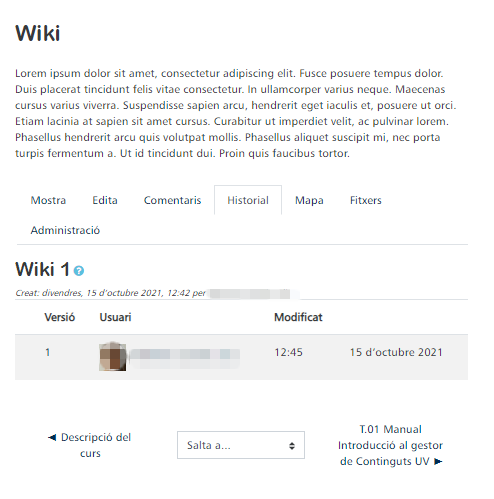
Wikis have many uses, for example:
- For group lecture notes or study guides.
- For university members to plan an outline of work or a meeting together.
- For students to collaborate and make an online book, or create content on a topic marked by their tutor.
- For poetic creation, where each participant writes a line or verse.
- As a personal journal for exam notes or revision (using an individual wiki).













