A URL (Uniform or Universal Resource Locator) is a link on the Internet to a website or online channel. Teaching staff can use the URL resource to provide their students with web links for research, saving time and effort for students who no longer need to manually type in the address. URLs can be displayed in a variety of ways - see URL resource settings.
The URL module enables a teacher to provide a web link as a course resource. Anything that is freely available online, such as documents or images, can be linked to; the URL doesn’t have to be the home page of a website. The URL of a particular web page may be copied and pasted or a teacher can use the file picker and choose a link from a repository such as Flickr, YouTube or Wikimedia (depending upon which repositories are enabled for the site).
There are a number of display options for the URL, such as embedded or opening in a new window and advanced options for passing information, such as a student's name, to the URL if required.
Note that URLs can also be added to any other resource or activity type through the text editor.
By selecting the URL option in + Add an activity or resource, it is possible to add a link in the Virtual Classroom to an external website. It is mandatory to add a name to the URL as well as the full link on the website (external URL).
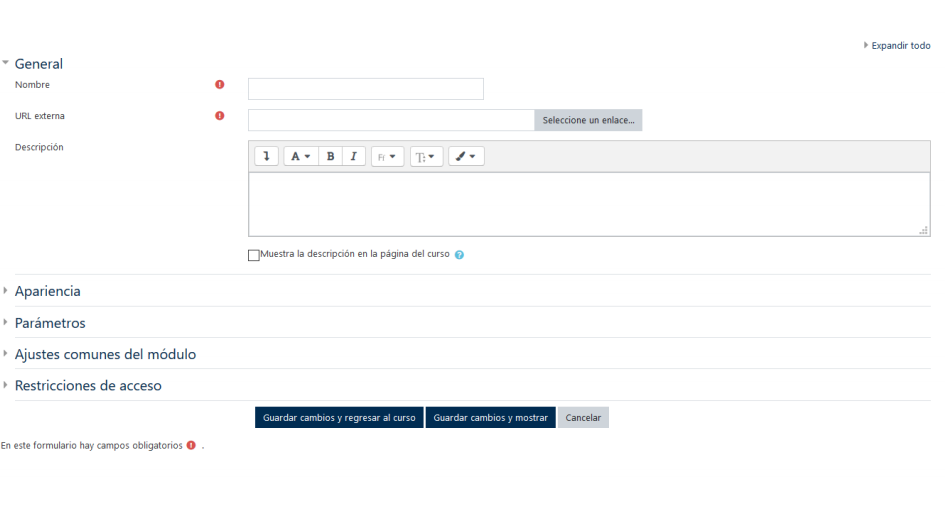
The Appearance module allows to select how the web page will be displayed to the students: Open (the link opens in the same web browser window we are in) or Pop-up (more practical, as it opens the link in a new web browser window).
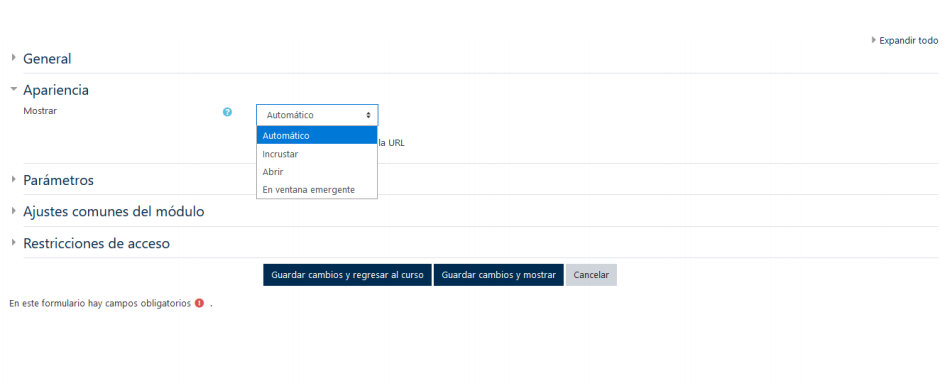
The Common Module Settings and Restrict Access options work in the same way as with the Archive module.













