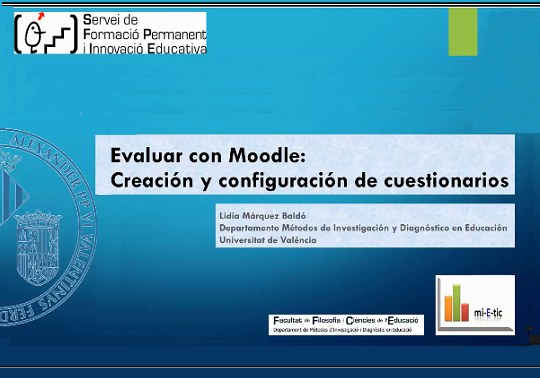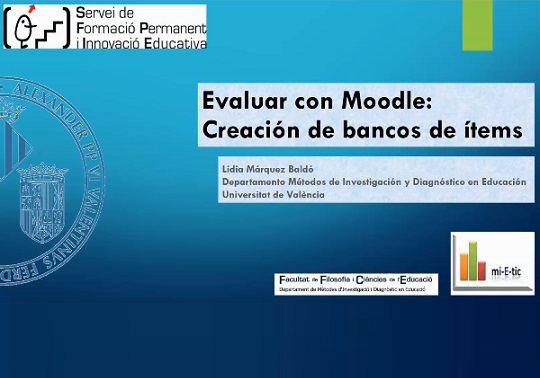A question bank is a space in which to store the questions that, in the case of teaching staff, will constitute the assessment tests; it is not accessible to students. The questions are only available to the teaching staff who generates them, within his or her subject and group, without prejudice to the possibility of sharing them with other teachers.
It is important to organise the questions into different categories, so that each question is stored in a kind of repository for later use in tests and exams. The Virtual Classroom allows us the option of importing or exporting these questions.
To access our question bank, we will first access the "More" option in our actions menu located on the right side of the main page of the course for which we have permissions in the Virtual Classroom.
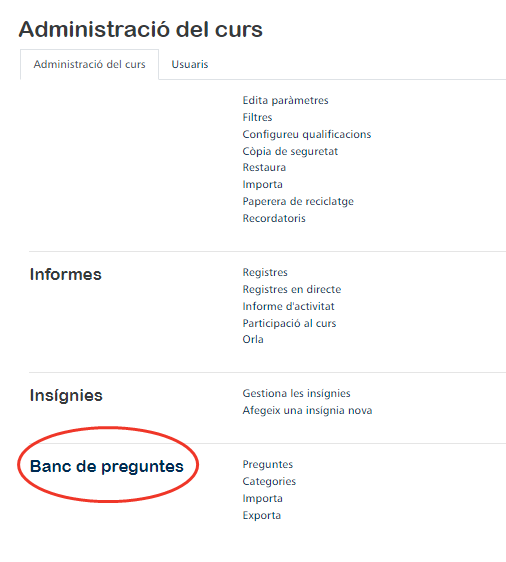
Questions
In the Questions section, questions can be created that will be used later in the questionnaires.
| Questions | |
|---|---|
| Multiple choice | Allows the selection of a single or multiple responses from a pre-defined list. |
| True/False | A simple form of multiple choice question with just the two choices 'True' and 'False'. |
| Matching | The answer to each of a number of sub-question must be selected from a list of possibilities. |
| Short answer | Allows a response of one or a few words that is graded by comparing against various model answers, which may contain wildcards. |
| Numerical | Allows a numerical response, possibly with units, that is graded by comparing against various model answers, possibly with tolerances. |
| Essay | Allows a response of a file upload and/or online text. This must then be graded manually. |
| Random short-answer matching | Like a Matching question, but created randomly from the short answer questions in a particular category. |
| Drag and drop into text | Missing words in the question text are filled in using drag and drop. |
| Drag and drop markers | Markers are dragged and dropped onto a background image. |
| Drag and drop onto image | Images or text labels are dragged and dropped into drop zones on a background image. |
| Calculated | Calculated questions are like numerical questions but with the numbers used selected randomly from a set when the quiz is taken. |
| Calculated simple | A simpler version of calculated questions which are like numerical questions but with the numbers used selected randomly from a set when the quiz is taken. |
| Calculated multichoice | Calculated multichoice questions are like multichoice questions which choice elements can include formula results from numeric values that are selected randomly from a set when the quiz is taken. |
| Embeded answers (Cloze) | Questions of this type are very flexible, but can only be created by entering text containing special codes that create embedded multiple-choice, short answers and numerical questions. |
| Select missing words | Missing words in the question text are filled in using drop-down menus. |
| WIRIS QUIZZES | |
|---|---|
| Matching- science | Like the standard Matching, but you can deliver different question text and choices by inserting random numbers, formulas or plots. |
| Cloze - science | Like the standard Embedded answers (Cloze) question, but you can deliver different question text by inserting random numbers, formulas or plots. |
| Short answer - science | Like the standard Short answer, but you can check the answer using the mathematical equivalence of your choice. Optionally, insert random parameters in the wording of your question and provide a full-fledged formula editor for the answer. |
| Essay - science | Like the standard Essay question, but you can deliver different question text by inserting random numbers, formulas or plots. |
| Multiple Choice - science | Like the standard Multiple choice, but you can deliver different question text and choices by inserting random numbers, formulas or plots. |
| True/False - science | Like the standard True/False, but you can deliver different question text by inserting random numbers, formulas or plots. You can dynamically define whether the correct answer is true or false. |
| Others | |
|---|---|
| Description | This is not actually a question. Instead it is a way to add some instructions, rubric or other content to the activity. This is similar to the way that labels can be used to add content to the course page. |
Categories
In the question bank categories are used as a repository containing questions. For a better organisation and distribution of these questions, it is advisable to store them in categories and sub-categories in order not to keep everything in a long and unorganised list.
Each category belongs to a context that determines where the questions in the category can be used.
As an example, in the following screenshot you can see how there are 3 categories of questions ( T.01, T.02, T.03) corresponding to the topics of the course.
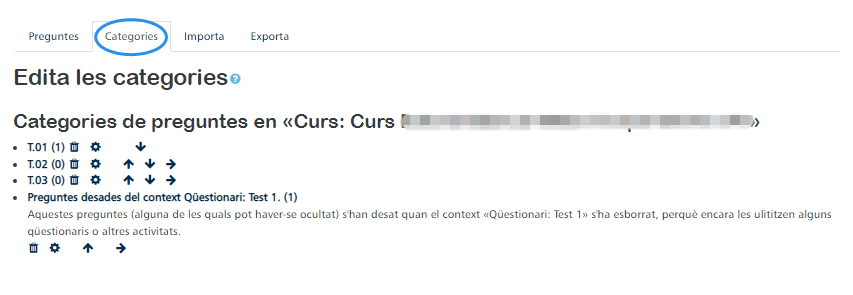
Import
This option allows to import questions of different formats via a text file.
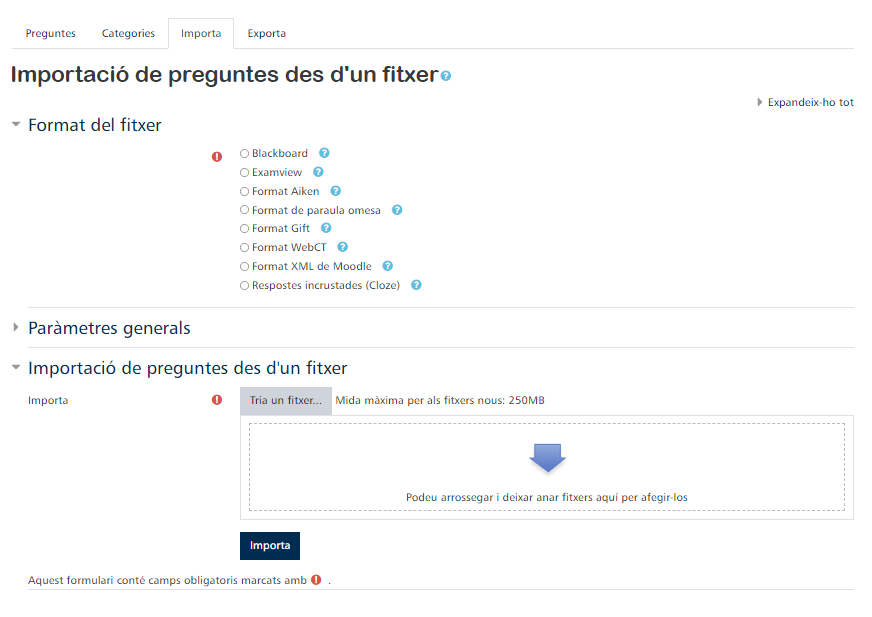
Questions can be imported in the following formats:
- Blackboard: This format allows to import, through a zip file, the questions in the Blackboard export format.
- Examview: This format allows to import questions from Examview 4 XML files.
- Aiken: Simple format for importing multiple choice questions from a text file.
- Missing Word Format: Allows the import of questions via a text file.
- Gift: Allows the import or export via a text file of multiple choice, true/false, short answer, matching, missing word, numerical and essay questions.
- WebCT: this format allows the import of multiple choice and short answer questions saved in WebCT format.
- Moodle XML: Moodle specific format for importing and exporting questions.
- Embedded answers: This format allows to import a text fragment with multiple choice or short answer questions embedded in the text.
Export
This function enables the export of a category of questions in a file.
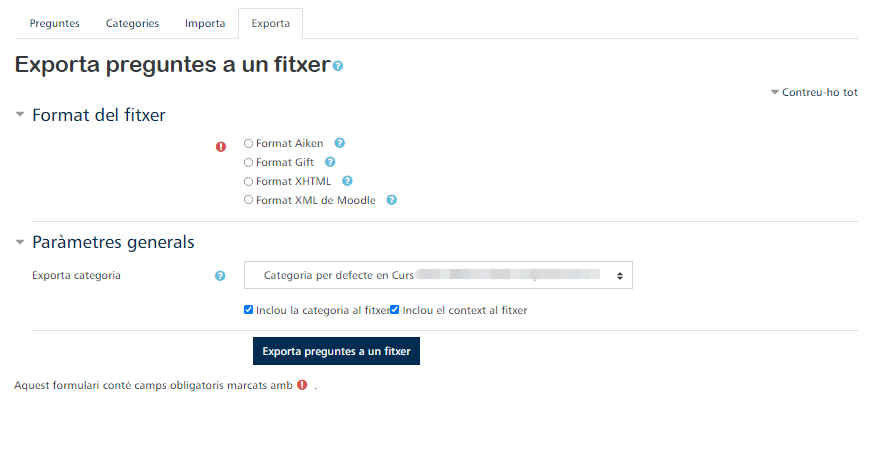
Questions can be exported in the following formats:
- Aiken: simple format for exporting multiple choice questions from a text file.
- Gift: allows to import or export multiple choice, true/false, short answer, matching, missing word, numerical and essay questions with a text file. Does not embed images.
- XHTML: allows all questions in the category to be exported to a single XHTML page for use in another application.
- Moodle XML: Moodle specific format for importing and exporting questions.
The video tutorials available in this section explain how to generate a question bank, the options available, the typology, categories, etc.