This tutorial explains how, depending on the needs of each portal, 3, 6, 9 or 12 news items can be displayed on the homepage of a UV entity. The news are sorted by the date of publication: the more recent, the more upwards.
The news are adjusted to the different needs of communicating a news item:
- As a note or notice
- As a call
- As a detailed new
- As a combination of the two above
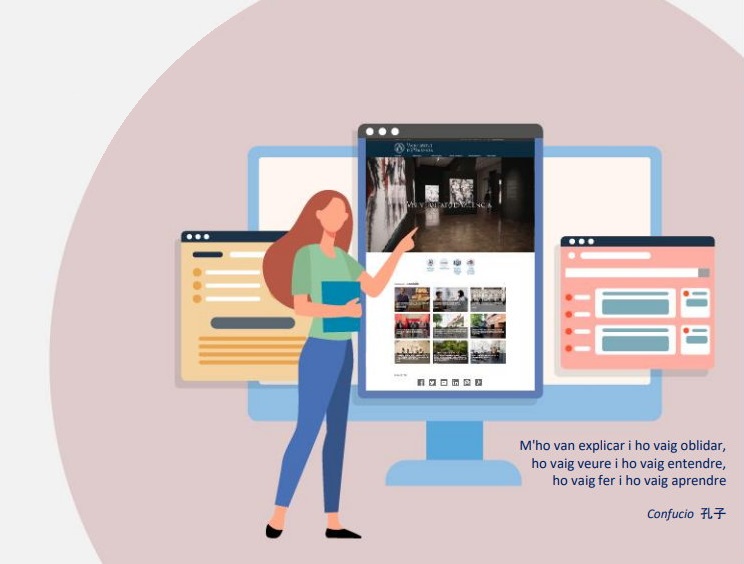
News that go beyond the front page are stored on previous pages, as a news history. This process is automatic. Access to the news history is from the hamburger menu, where you will find the link 'See more'. The news are configured so that when you hover the cursor over the image, the summary of the news is displayed over the image. To access the summary of the novelty, it is necessary to click on the headline.
To create a news item, click on the 'New>News' menu, and fill in at least the headline, the details of the news item, and the image, which must have a size of 860 x 602 pixels. Once the first version has been generated in Valencian, we will translate it into Spanish and, if necessary, into English.













