The videoconference module allows teachers to schedule a broadcast session. This session can be a class, a round of doubts about a test, a tutorial, etc.
First of all, we will create the activity in the Virtual Classroom as any other activity, save it and, without exiting the editing mode, we will access again in the created activity. we will see that the link "Open in new window" appears.
 This link will take us to the Bb Collaborate platform, where we can create our videoconference session by going to "Create the session".
This link will take us to the Bb Collaborate platform, where we can create our videoconference session by going to "Create the session".
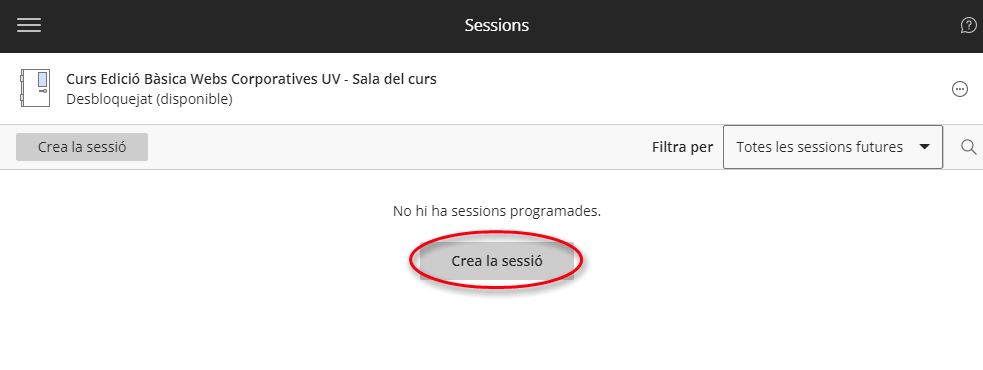
Once the session is created, we will have to edit the session parameters such as the start and end date and time, if we want it to be an open or closed session, we can also provide a description to our session...

Once all the parameters of the session have been set as required, save the changes and the session should appear on the main screen. This way, when students access the Virtual Classroom link, they will be redirected to the BB Collaborate screen with the scheduled session.














