We can schedule a Zoom meeting/videoconference from the Virtual Classroom, but also by accessing the UV's Zoom portal.
The URL for accessing the UV’s Zoom portal is https://zoom.uv.es.
The following page will appear, where the first button will allow us to access with our UV username and password, to all the options provided by zoom.
The second button (Join) will allow anyone, UV or otherwise, to join a session to which they have been invited.

Click on the first button (My account), and you will be asked for your UV username and password.
Our Zoom UV page will appear, where we will have an option at the top called "Schedule".

Once we click on it, we will be able to enter the necessary information to create our session.
Here we will enter the name of the session, the date/time of the session, and the duration among other things.
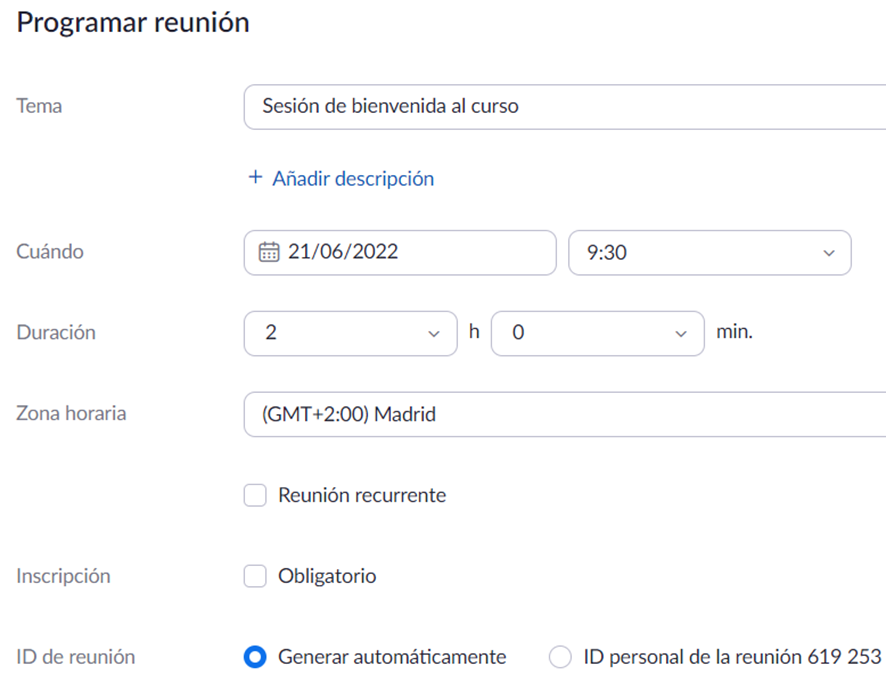
You can check the “Lounge" box if you want the participants accessing the session to wait for us to give them access.
It is also recommended that we check the "Password" box so that only those people to whom we have provided the password along with the session URL can access the session.
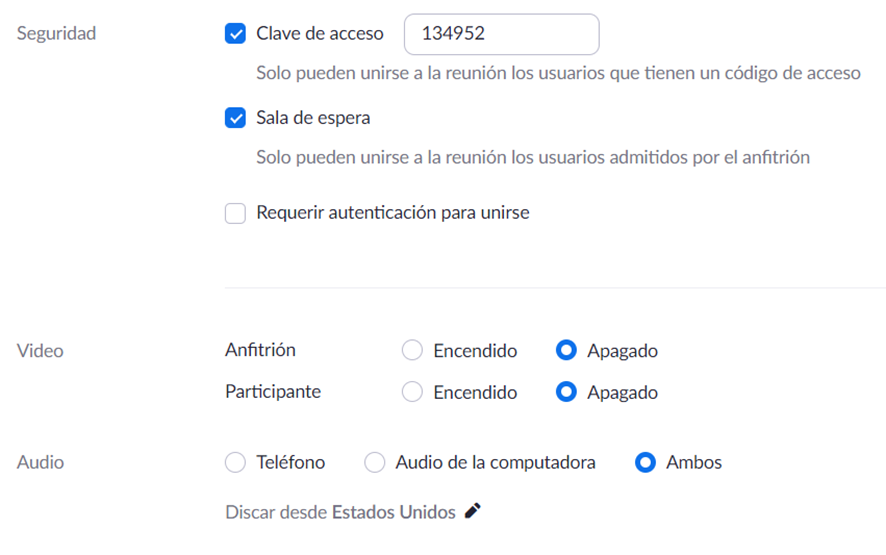
A summary of the session we have scheduled will appear and we will be allowed to Join the session.
We can provide the URL of our session to anyone who needs to participate, whether they belong to the University or not. If we also check the box to assign an Access Code to the session, we also have to provide it to our participants.
We will also have the possibility to send an invitation with the session information, with the access code to the session, to the appropriate person.
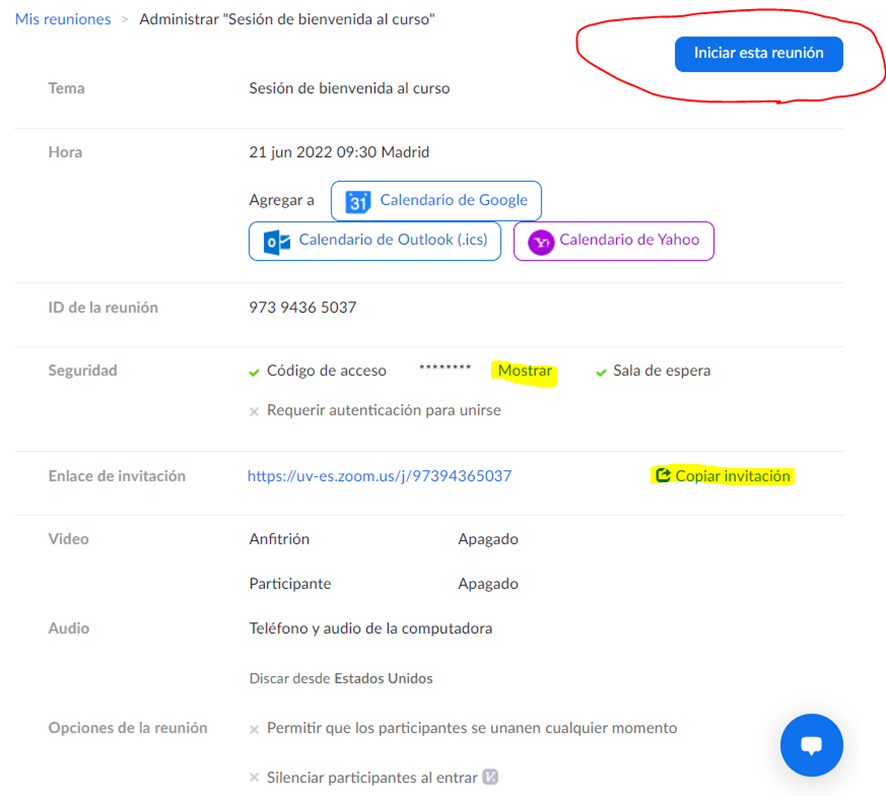
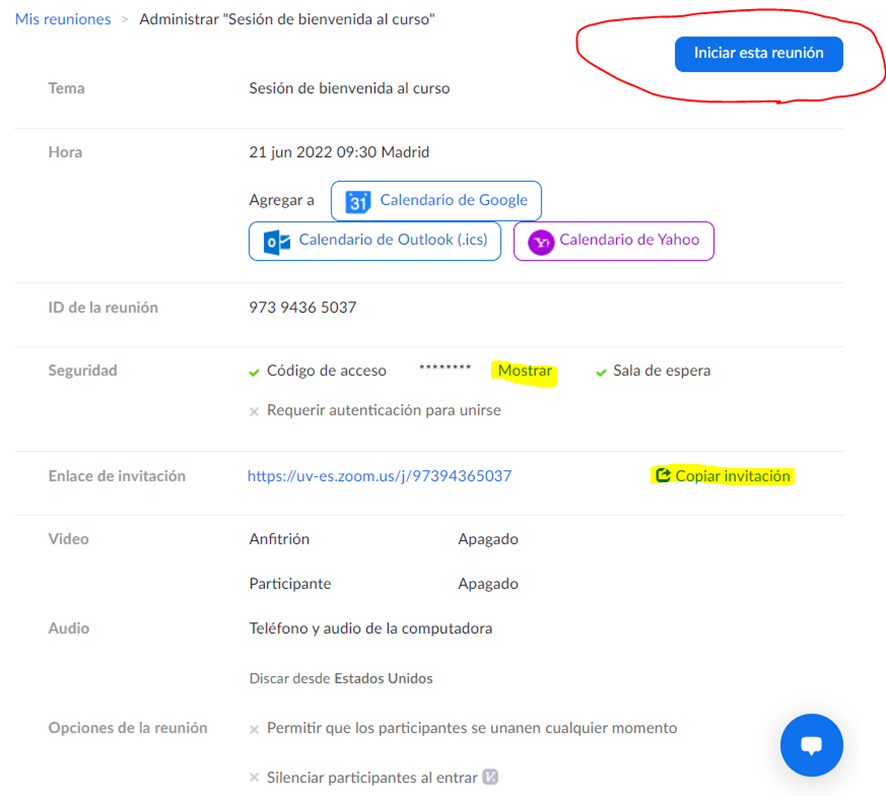
We will be able to access our meeting/videoconference session with the "Start this meeting" button. We will enter it with the Zoom application, or with the browser if we do not have it installed.
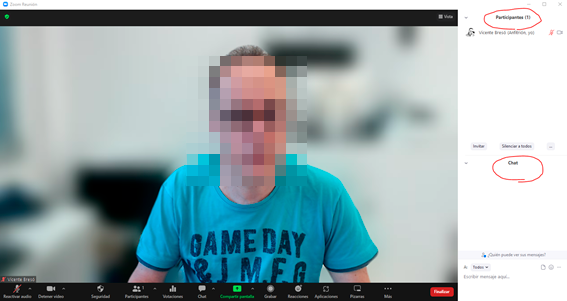
Documentation on how Zoom works is available from Zoom via the following link:
https://support.zoom.us/hc/en-us














